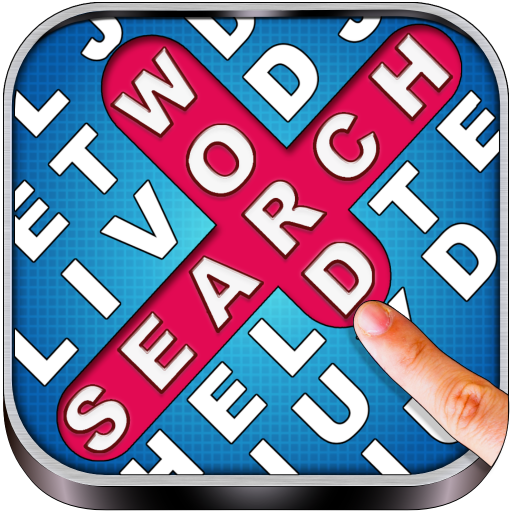Escape With Words
Chơi trên PC với BlueStacks - Nền tảng chơi game Android, được hơn 500 triệu game thủ tin tưởng.
Trang đã được sửa đổi vào: 13 tháng 2, 2017
Play Escape With Words on PC
ESCAPE WITH WORDS is a brand new word puzzle adventure you won’t soon forget! Unlock words that form MASTER PASSWORDS - secret answers to escaping even the most insane situations! Each word you unlock brings you one step closer to revealing the MASTER PASSWORD.
STAY SHARP
Each tricky problem has an equally brilliant answer! Pay close attention to what’s happening in the world. Each small detail could be a clue that will help you unlock the hidden words!
Set in a vibrant world with fantastic and quirky creatures, help your hedgehog companion travel through four wonderful locations and overcome 83 unique challenges with more than 300 handcrafted word puzzles.
BE PREPARED
Build marvellous contraptions, capture dastardly bandits, find treasure, and even fight off ghosts and giant octopuses! Oh boy!
THINK FAST
Find hidden words within the letter grid! Swipe up, down, across and diagonally to build words! It starts off easy but gets challenging pretty quickly!
KEEP CALM
All challenges are solvable! If things get too difficult, don’t panic, there’s always a way out! To make things more interesting, we made finding the words in the right order just as important as finding the words themselves! If you find yourself stuck, you can simply restart the level and try again. You may be able to swipe a different set of letters to form similar words. Tricky!
LOSS FOR WORDS?
If things get too difficult, remember that your hedgehog companion is always ready to provide hints! You’re in this together so help each other out!
Are you prepared to put your word-game skills to the test and ESCAPE WITH WORDS!
Chơi Escape With Words trên PC. Rất dễ để bắt đầu
-
Tải và cài đặt BlueStacks trên máy của bạn
-
Hoàn tất đăng nhập vào Google để đến PlayStore, hoặc thực hiện sau
-
Tìm Escape With Words trên thanh tìm kiếm ở góc phải màn hình
-
Nhấn vào để cài đặt Escape With Words trong danh sách kết quả tìm kiếm
-
Hoàn tất đăng nhập Google (nếu bạn chưa làm bước 2) để cài đặt Escape With Words
-
Nhấn vào icon Escape With Words tại màn hình chính để bắt đầu chơi