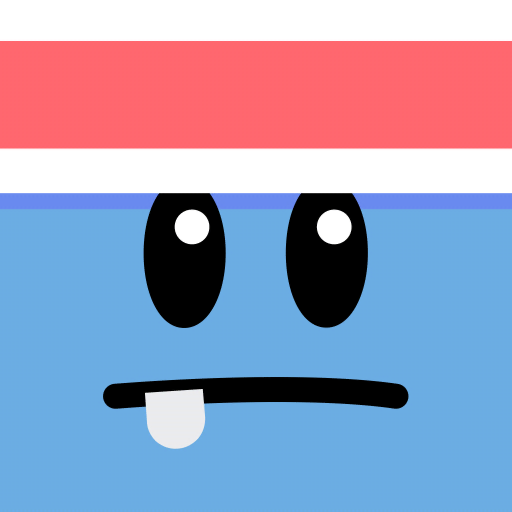Can You Push - Kreatives Puzzle
Spiele auf dem PC mit BlueStacks - der Android-Gaming-Plattform, der über 500 Millionen Spieler vertrauen.
Seite geändert am: 13.07.2022
Play Can You Push on PC
But if you try it a little bit, you'll think it's [Ah~~ This is my first time playing this game]
★I will tell you how to clear the stage, so please remember it.
1. Using a wall, make a row of gems of the same color.
2. Use the ghost block that follows the jewel to make the jewel in a row.
3. Rearrange the jewels using the lock block blocking the path like a wall.
◆ If you don't need gems, hit the bomb and destroy them.
◆ Become the top ranker by solving the stages with the least amount of movement.
If you are familiar with the stage, try [UCC Mode] created by other users.
If you have a brilliant idea, make a new stage through [UCC Make].
★If the stage is too difficult, try viewing hints.
Experience the new 3Match rules that have never existed in the world.
You can feel your brain getting better and better.
We will keep updating fun and novel stages.
Spiele Can You Push - Kreatives Puzzle auf dem PC. Der Einstieg ist einfach.
-
Lade BlueStacks herunter und installiere es auf deinem PC
-
Schließe die Google-Anmeldung ab, um auf den Play Store zuzugreifen, oder mache es später
-
Suche in der Suchleiste oben rechts nach Can You Push - Kreatives Puzzle
-
Klicke hier, um Can You Push - Kreatives Puzzle aus den Suchergebnissen zu installieren
-
Schließe die Google-Anmeldung ab (wenn du Schritt 2 übersprungen hast), um Can You Push - Kreatives Puzzle zu installieren.
-
Klicke auf dem Startbildschirm auf das Can You Push - Kreatives Puzzle Symbol, um mit dem Spielen zu beginnen