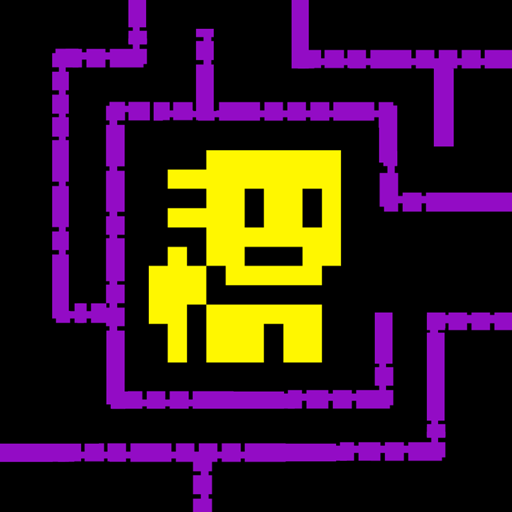Bowmasters
Spiele auf dem PC mit BlueStacks - der Android-Gaming-Plattform, der über 500 Millionen Spieler vertrauen.
Seite geändert am: Apr 24, 2025
Play Bowmasters on PC or Mac
Bowmasters is an action game developed by Playgendary Limited. BlueStacks app player is the best platform to play this Android game on your PC or Mac for an immersive gaming experience.
Download Bowmasters on PC to experience a brand new version of the world-famous aim and shoot game with bowmen. Do you want to put your accuracy to the test? Download Bowmasters on PC now.
In this action game, you will be playing as an archer and your ultimate goal is to impale your opponent till their health drops which usually takes three successful shots. You will have to aim your bow and shoot at all of your incoming enemies with your mighty arrow. Also, you get to pick from a choice of over 60+ insane characters from all dimensions, plus it is free! You also have an extensive range of over 60+ weapons to choose from for you to cause total mayhem and awesome fatalities with ragdoll physics.
Plus, with the multiple game mode, you will have access to play and enjoy different settings. From shooting birds or fruits down to defeating enemies in duels, plus, you get to earn money and enjoy endless rewards for showing your skills.
You can also Play Bowmasters in your browser on your PC or mobile without downloading. Click and Play instantly!
Spiele Bowmasters auf dem PC. Der Einstieg ist einfach.
-
Lade BlueStacks herunter und installiere es auf deinem PC
-
Schließe die Google-Anmeldung ab, um auf den Play Store zuzugreifen, oder mache es später
-
Suche in der Suchleiste oben rechts nach Bowmasters
-
Klicke hier, um Bowmasters aus den Suchergebnissen zu installieren
-
Schließe die Google-Anmeldung ab (wenn du Schritt 2 übersprungen hast), um Bowmasters zu installieren.
-
Klicke auf dem Startbildschirm auf das Bowmasters Symbol, um mit dem Spielen zu beginnen