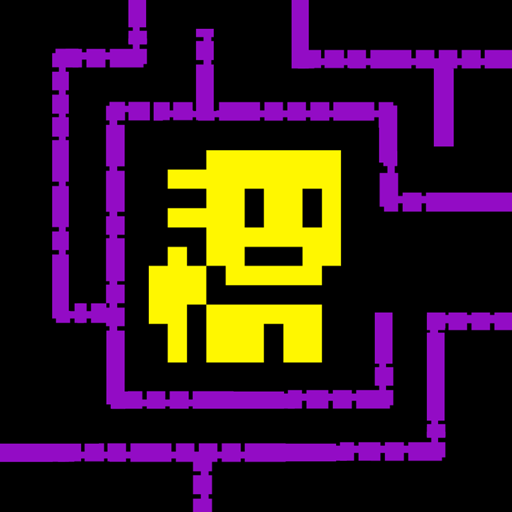Ultimate Bowmasters
Play on PC with BlueStacks – the Android Gaming Platform, trusted by 500M+ gamers.
Page Modified on: May 8, 2024
Play Ultimate Bowmasters on PC or Mac
Ultimate Bowmasters is a Action Game developed by Playgendary Limited. BlueStacks app player is the best platform to play this Android Game on your PC or Mac for an immersive Android experience.
Download Ultimate Bowmasters on PC with BlueStacks and get ready for a crazy good time in this super-popular run and gun, aim and blast action title for Android. Smash your way through countless colorful stages and send your foes flying in wacky wild ways, thanks to a realistic physics engine.
In Ultimate Bowmasters, things always take a turn for the insane. With hundreds of levels, all sorts of weapons, and dozens of unique and crazy characters, you’ll never run out of weird ways to play. Check out the different game modes for even more variety, like shooting down birds or fruits, defeating enemies in duels, and more. Every level completed and duel won gives you rewards that you can spend on new characters and gear.
Download Ultimate Bowmasters on PC with BlueStacks and dive into a rollercoaster ride experience with explosions and high-flying antics galore!
Play Ultimate Bowmasters on PC. It’s easy to get started.
-
Download and install BlueStacks on your PC
-
Complete Google sign-in to access the Play Store, or do it later
-
Look for Ultimate Bowmasters in the search bar at the top right corner
-
Click to install Ultimate Bowmasters from the search results
-
Complete Google sign-in (if you skipped step 2) to install Ultimate Bowmasters
-
Click the Ultimate Bowmasters icon on the home screen to start playing