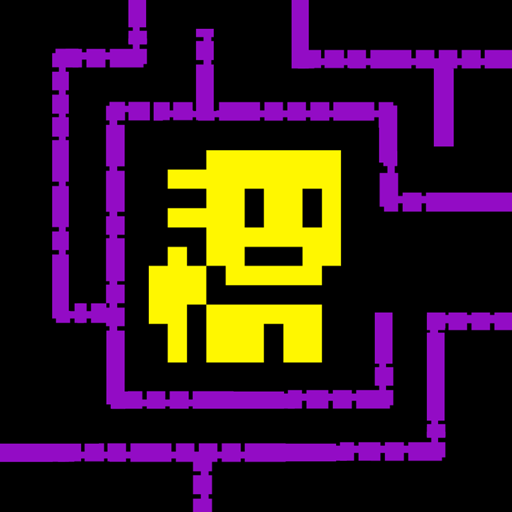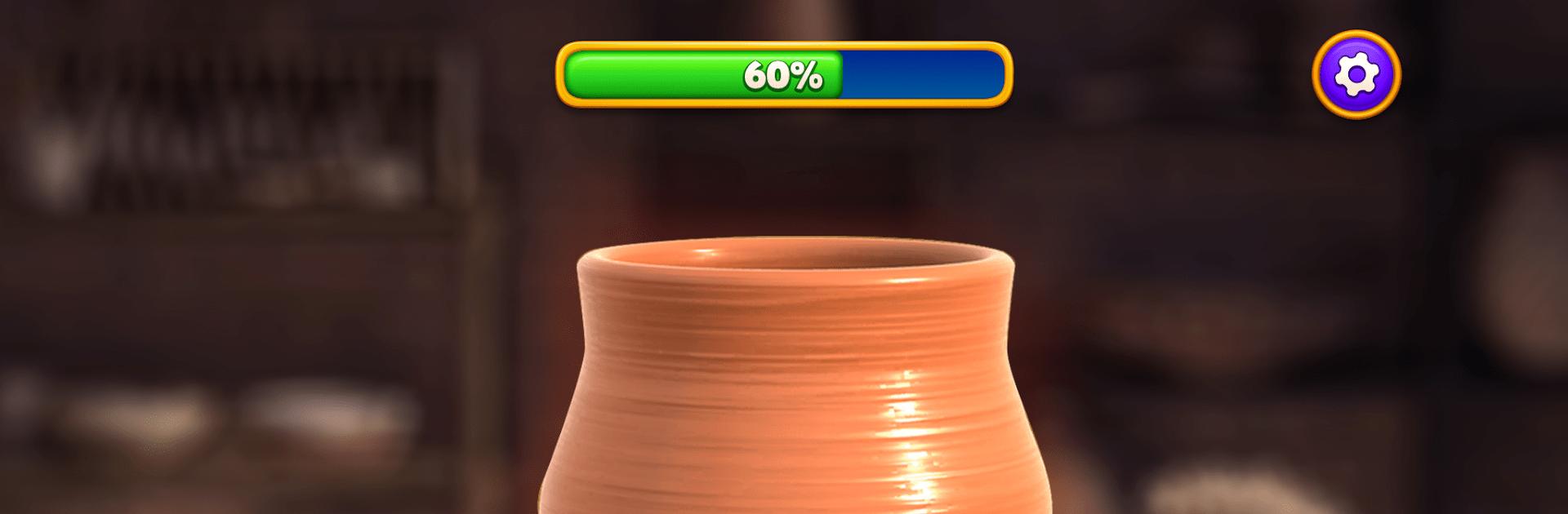

DIY Projects – Mach’s selbst
Spiele auf dem PC mit BlueStacks - der Android-Gaming-Plattform, der über 500 Millionen Spieler vertrauen.
Seite geändert am: 31.10.2024
Play DIY Projects - Art Puzzle Game on PC or Mac
DIY Projects – Art Puzzle Game is a Puzzle game developed by Playgendary Limited. BlueStacks app player is the best Android emulator to play this Android game on your PC or Mac for an immersive gaming experience.
About the Game
Join Victor, an eccentric art design genius, on an artistic adventure in “DIY Projects – Art Puzzle Game”. Expect to tackle challenging match-3 levels while creating beautiful paintings, sculptures, and more. Help restore forgotten sites like rooftop restaurants and luxury yachts, turning them into stunning works of art. Are you ready to transform the art world?
Game Features
- Tricky Match-3 Levels: Navigate through challenging puzzles to carve your path to victory.
- Creative Restorations: Use your artistic touch to bring abandoned spaces back to life.
- DIY Mini Games: Showcase your talent through unique, interactive crafting games.
- Epic Rewards: Aim high and earn rewards in special bonuses and extra-hard levels.
- Inspire Your Creativity: Get motivated and design your DIY art masterpieces.
Take your first step into an incredible art puzzle adventure – unleash your inner art design legend today!
Spiele DIY Projects – Mach’s selbst auf dem PC. Der Einstieg ist einfach.
-
Lade BlueStacks herunter und installiere es auf deinem PC
-
Schließe die Google-Anmeldung ab, um auf den Play Store zuzugreifen, oder mache es später
-
Suche in der Suchleiste oben rechts nach DIY Projects – Mach’s selbst
-
Klicke hier, um DIY Projects – Mach’s selbst aus den Suchergebnissen zu installieren
-
Schließe die Google-Anmeldung ab (wenn du Schritt 2 übersprungen hast), um DIY Projects – Mach’s selbst zu installieren.
-
Klicke auf dem Startbildschirm auf das DIY Projects – Mach’s selbst Symbol, um mit dem Spielen zu beginnen