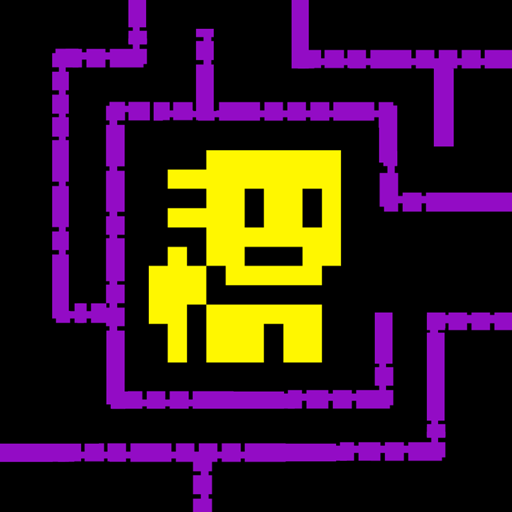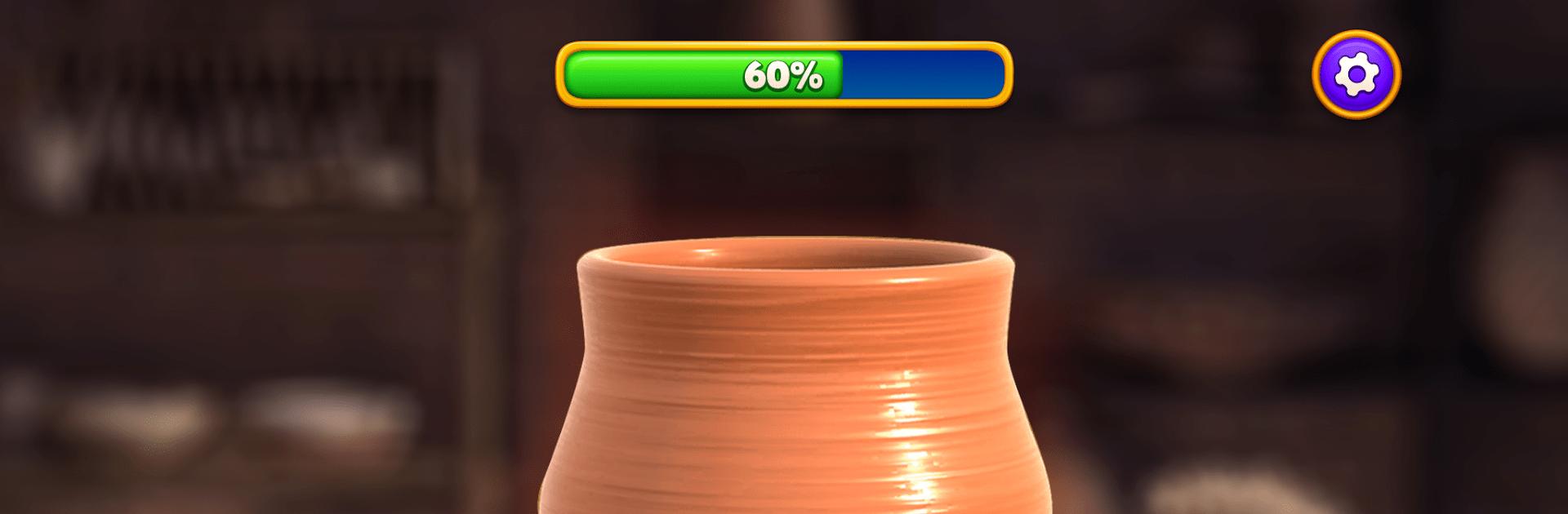

DIY Projects - Crea in relax
Gioca su PC con BlueStacks: la piattaforma di gioco Android, considerata affidabile da oltre 500 milioni di giocatori.
Pagina modificata il: 31 ott 2024
Play DIY Projects - Art Puzzle Game on PC or Mac
DIY Projects – Art Puzzle Game is a Puzzle game developed by Playgendary Limited. BlueStacks app player is the best Android emulator to play this Android game on your PC or Mac for an immersive gaming experience.
About the Game
Join Victor, an eccentric art design genius, on an artistic adventure in “DIY Projects – Art Puzzle Game”. Expect to tackle challenging match-3 levels while creating beautiful paintings, sculptures, and more. Help restore forgotten sites like rooftop restaurants and luxury yachts, turning them into stunning works of art. Are you ready to transform the art world?
Game Features
- Tricky Match-3 Levels: Navigate through challenging puzzles to carve your path to victory.
- Creative Restorations: Use your artistic touch to bring abandoned spaces back to life.
- DIY Mini Games: Showcase your talent through unique, interactive crafting games.
- Epic Rewards: Aim high and earn rewards in special bonuses and extra-hard levels.
- Inspire Your Creativity: Get motivated and design your DIY art masterpieces.
Take your first step into an incredible art puzzle adventure – unleash your inner art design legend today!
Gioca DIY Projects - Crea in relax su PC. È facile iniziare.
-
Scarica e installa BlueStacks sul tuo PC
-
Completa l'accesso a Google per accedere al Play Store o eseguilo in un secondo momento
-
Cerca DIY Projects - Crea in relax nella barra di ricerca nell'angolo in alto a destra
-
Fai clic per installare DIY Projects - Crea in relax dai risultati della ricerca
-
Completa l'accesso a Google (se hai saltato il passaggio 2) per installare DIY Projects - Crea in relax
-
Fai clic sull'icona DIY Projects - Crea in relax nella schermata principale per iniziare a giocare