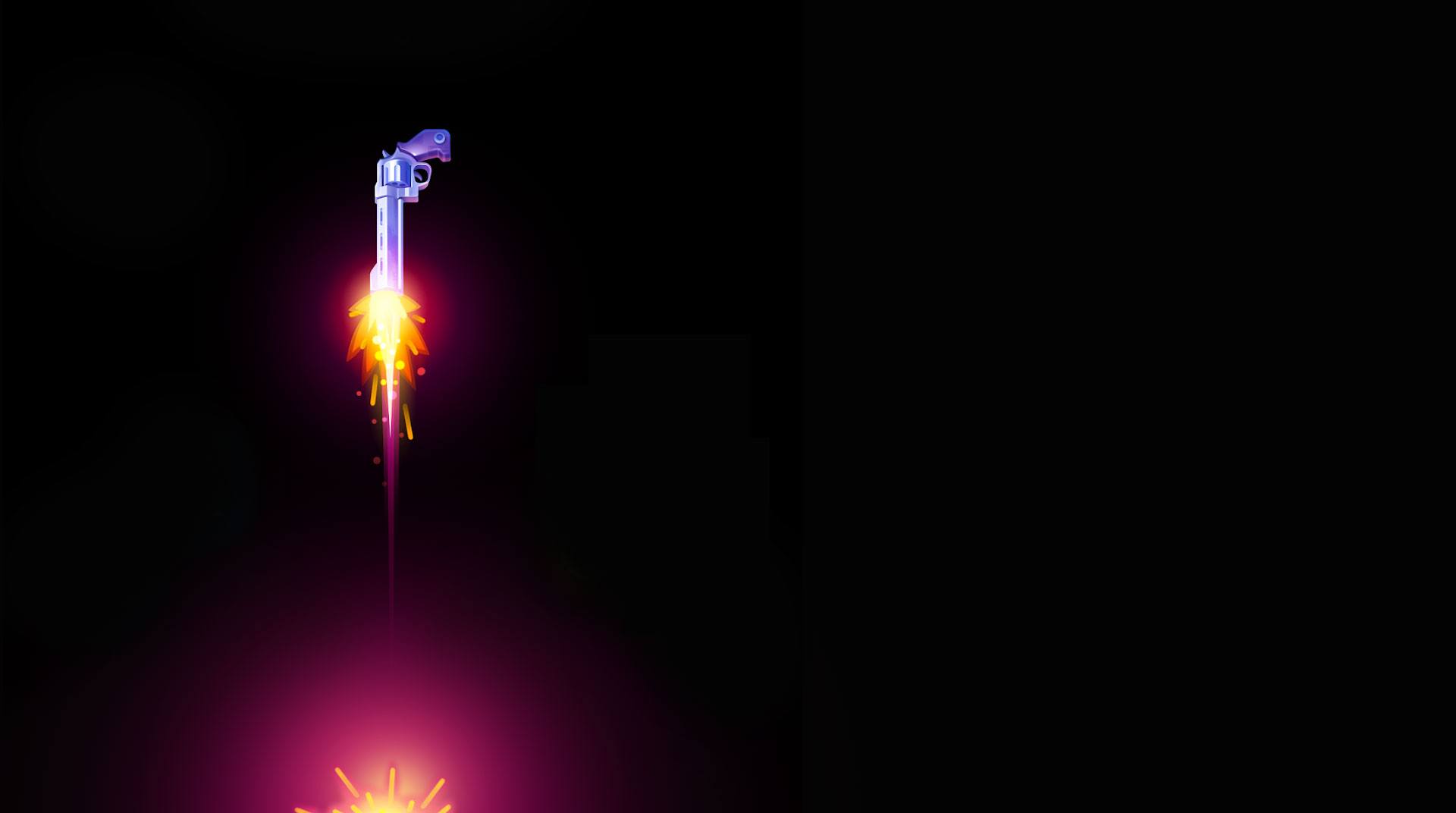

Flip the Gun - Simulator Game
Graj na PC z BlueStacks – Platforma gamingowa Android, która uzyskała zaufanie ponad 500 milionów graczy!
Strona zmodyfikowana w dniu: 26 lipca 2018
Play Flip the Gun on PC or Mac
Alright, that’s a new one: have you ever seen a game about guns, shooting and flying? Actually, maybe yes… Who knows?! But definitely not like this one! Anyway, if you ever considered how cool it would be to make a gun fly with its own recoil, this is just the perfect game for you! What an awkward sentence to be saying… Well, it doesn’t matter! Play Flip the Gun on PC and MAC with BlueStacks and enjoy this “ultra-realistic” physics game where you shoot the trigger and make your gun fly! But make sure to shoot wisely, or things could go considerably wrong, and even take the other way. Choose between AWPs, pistols and other weapons to make them burst or even blow it all up with a bazooka! Unlock amazing guns and reach the top of the worldwide leaderboard. Download Flip the Gun on PC with BlueStacks and shoot your way up to the sky with ultimate gaming freedom and a much more satisfying experience. That’s what we love the most about games. There is always room for completely new possibilities. Embrace it and make the best of it. After all, that is how it should be done!
Zagraj w Flip the Gun - Simulator Game na PC. To takie proste.
-
Pobierz i zainstaluj BlueStacks na PC
-
Zakończ pomyślnie ustawienie Google, aby otrzymać dostęp do sklepu Play, albo zrób to później.
-
Wyszukaj Flip the Gun - Simulator Game w pasku wyszukiwania w prawym górnym rogu.
-
Kliknij, aby zainstalować Flip the Gun - Simulator Game z wyników wyszukiwania
-
Ukończ pomyślnie rejestrację Google (jeśli krok 2 został pominięty) aby zainstalować Flip the Gun - Simulator Game
-
Klinij w ikonę Flip the Gun - Simulator Game na ekranie startowym, aby zacząć grę




