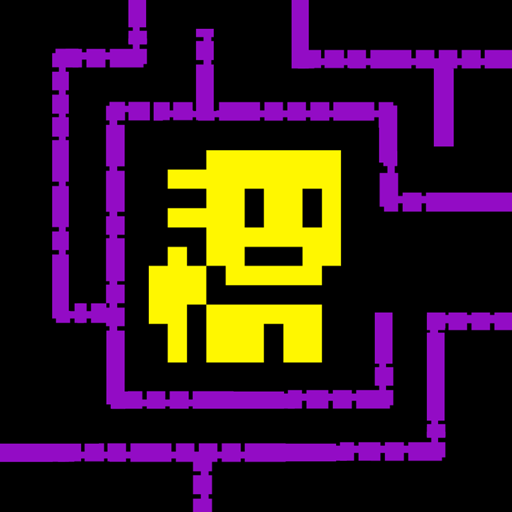Design Masters
Graj na PC z BlueStacks – Platforma gamingowa Android, która uzyskała zaufanie ponad 500 milionów graczy!
Strona zmodyfikowana w dniu: 30 lis 2023
Play Design Masters on PC or Mac
Design Masters is a Puzzle game developed by Playgendary Limited. BlueStacks app player is the best platform to play this Android game on your PC or Mac for an immersive gaming experience.
Ready to unleash your creativity and show off your interior design skills? Design Masters is the game for you!
In this Match-3 puzzle game, you’ll solve brain-bending challenges while unleashing your imagination and creating your dream mansion. From loft-style living rooms to French eclectic bedrooms and modern halls, the possibilities are endless!
But it’s not just about decoration – you’ll also learn the basics of home decor and get inspired by famous designers like Philippe Starck and Jackson Pollock. Plus, you’ll meet fascinating characters and follow an intriguing story that will keep you hooked.
And the best part? You can play Design Masters anywhere, even without an internet connection. Whether you’re on the go or at home, you can let your creativity run wild and make your dream home a reality.
Join the weekly events and compete with other designers for amazing prizes and bonuses. With stunning graphics and addictive gameplay, Design Masters is the ultimate game for anyone who loves design and puzzles.
Download Design Masters on PC with BlueStacks and become a master interior designer.
Zagraj w Design Masters na PC. To takie proste.
-
Pobierz i zainstaluj BlueStacks na PC
-
Zakończ pomyślnie ustawienie Google, aby otrzymać dostęp do sklepu Play, albo zrób to później.
-
Wyszukaj Design Masters w pasku wyszukiwania w prawym górnym rogu.
-
Kliknij, aby zainstalować Design Masters z wyników wyszukiwania
-
Ukończ pomyślnie rejestrację Google (jeśli krok 2 został pominięty) aby zainstalować Design Masters
-
Klinij w ikonę Design Masters na ekranie startowym, aby zacząć grę