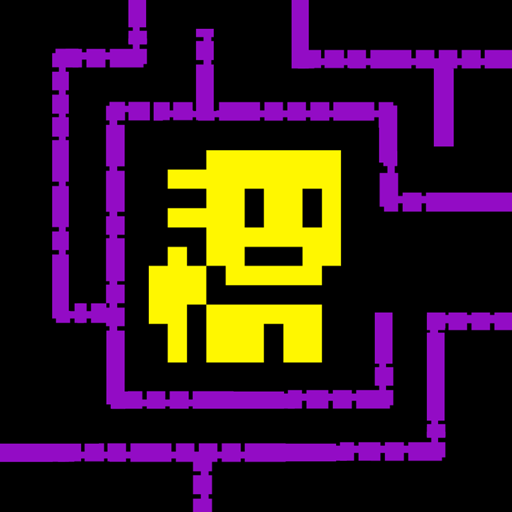Kick the Buddy: gioco d'azione
Gioca su PC con BlueStacks: la piattaforma di gioco Android, considerata affidabile da oltre 500 milioni di giocatori.
Pagina modificata il: Mar 28, 2025
Play Kick the Buddy on PC or Mac
Imagine you are having one of those days when absolutely everything goes wrong. Your stress is probably up high, isn’t it? Now idealize how awesome it would be if you could explode, destroy, fire, shoot, smash, freeze and even send the power of the gods against pretty much anything in your way. Tranquilizing, don’t you think? You might dress yourself up on hypocrisy and say that would be wrong. Or you can embrace the only and great true an answer: – I’d love to do so and yes, I’d feel much better!
So, are you ready for the good news? Play Kick the Buddy on PC and MAC with BlueStacks and that’s pretty much what you get! Release all your stress as you make Buddy, your personal helper suffer while he still has a smile on his face. There is no limit for your creativity in this angry management game! Grenades, rockets, rifles, nuclear bombs… Do whatever you want to do! Download Kick the Buddy on PC with BlueStacks and make your stress go all the way down as you won’t need spend not even one single penny with your psychologist. Just do whatever you want and wait for things to slowly calm down. After all, tomorrow is another day and, if anything goes wrong, Buddy will still be there by your side!
Gioca Kick the Buddy: gioco d'azione su PC. È facile iniziare.
-
Scarica e installa BlueStacks sul tuo PC
-
Completa l'accesso a Google per accedere al Play Store o eseguilo in un secondo momento
-
Cerca Kick the Buddy: gioco d'azione nella barra di ricerca nell'angolo in alto a destra
-
Fai clic per installare Kick the Buddy: gioco d'azione dai risultati della ricerca
-
Completa l'accesso a Google (se hai saltato il passaggio 2) per installare Kick the Buddy: gioco d'azione
-
Fai clic sull'icona Kick the Buddy: gioco d'azione nella schermata principale per iniziare a giocare