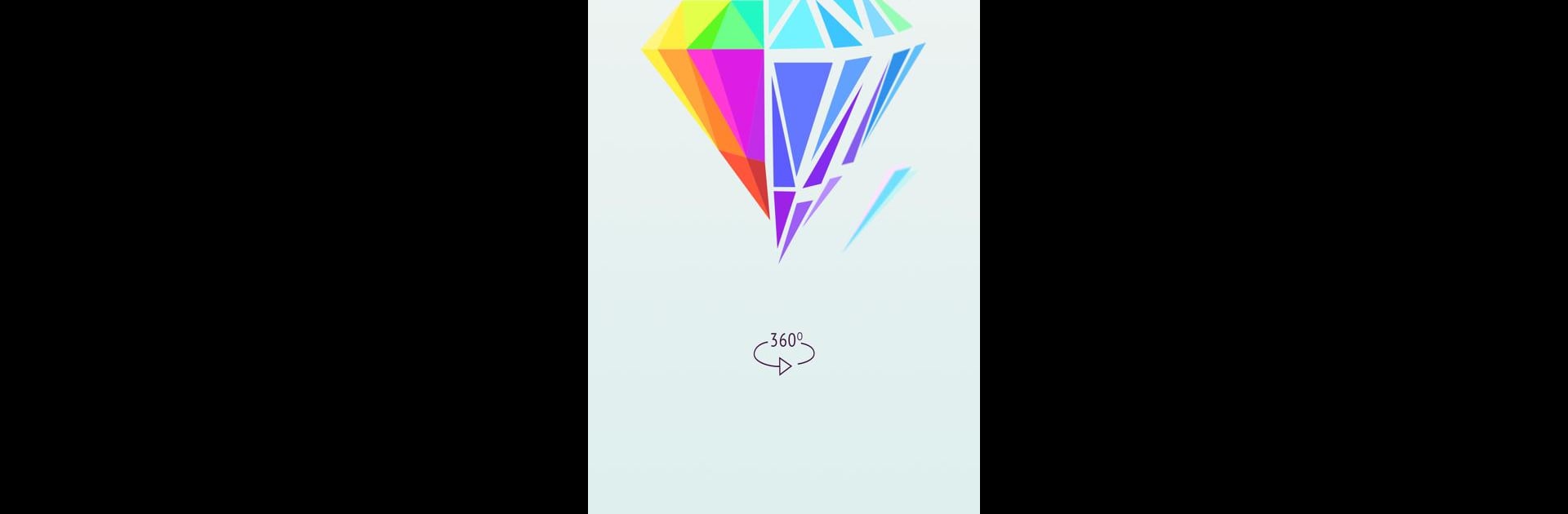

Polysphere: Kunsträtselspiel
Spiele auf dem PC mit BlueStacks - der Android-Gaming-Plattform, der über 500 Millionen Spieler vertrauen.
Seite geändert am: 11.12.2024
Play Polysphere: Art Puzzle Game on PC or Mac
Step into the World of Polysphere: Art Puzzle Game, a thrilling Puzzle game from the house of CASUAL AZUR GAMES. Play this Android game on BlueStacks App Player and experience immersive gaming on PC or Mac.
About the Game
Polysphere: Art Puzzle Game, developed by CASUAL AZUR GAMES, offers the perfect blend of creativity and relaxation. In this puzzle game, you restore stunning images by cleverly rotating and aligning scattered picture pieces. With a variety of themes featuring animals, fruits, and more, players can expect an engaging journey through a colorful world of art and imagination.
Game Features
-
Unique Art Mechanics
Think you’ve got what it takes to piece together art? Use intuitive controls to spin and align fragments into eye-catching pictures. -
Colorful Aesthetic
Immerse yourself in a vibrant collection of images. The bright, eye-popping visuals keep each puzzle experience fresh and exciting. -
Genre Fusion
Experience a delightful mix of art games and polygram puzzles. It’s a brain-teasing combination that keeps you on your toes!
Enjoy this artistic adventure on BlueStacks for seamless play on your PC or Mac.
Ready to top the leaderboard? We bet you do. Let precise controls and sharp visuals optimized on BlueStacks lead you to victory.
Spiele Polysphere: Kunsträtselspiel auf dem PC. Der Einstieg ist einfach.
-
Lade BlueStacks herunter und installiere es auf deinem PC
-
Schließe die Google-Anmeldung ab, um auf den Play Store zuzugreifen, oder mache es später
-
Suche in der Suchleiste oben rechts nach Polysphere: Kunsträtselspiel
-
Klicke hier, um Polysphere: Kunsträtselspiel aus den Suchergebnissen zu installieren
-
Schließe die Google-Anmeldung ab (wenn du Schritt 2 übersprungen hast), um Polysphere: Kunsträtselspiel zu installieren.
-
Klicke auf dem Startbildschirm auf das Polysphere: Kunsträtselspiel Symbol, um mit dem Spielen zu beginnen



