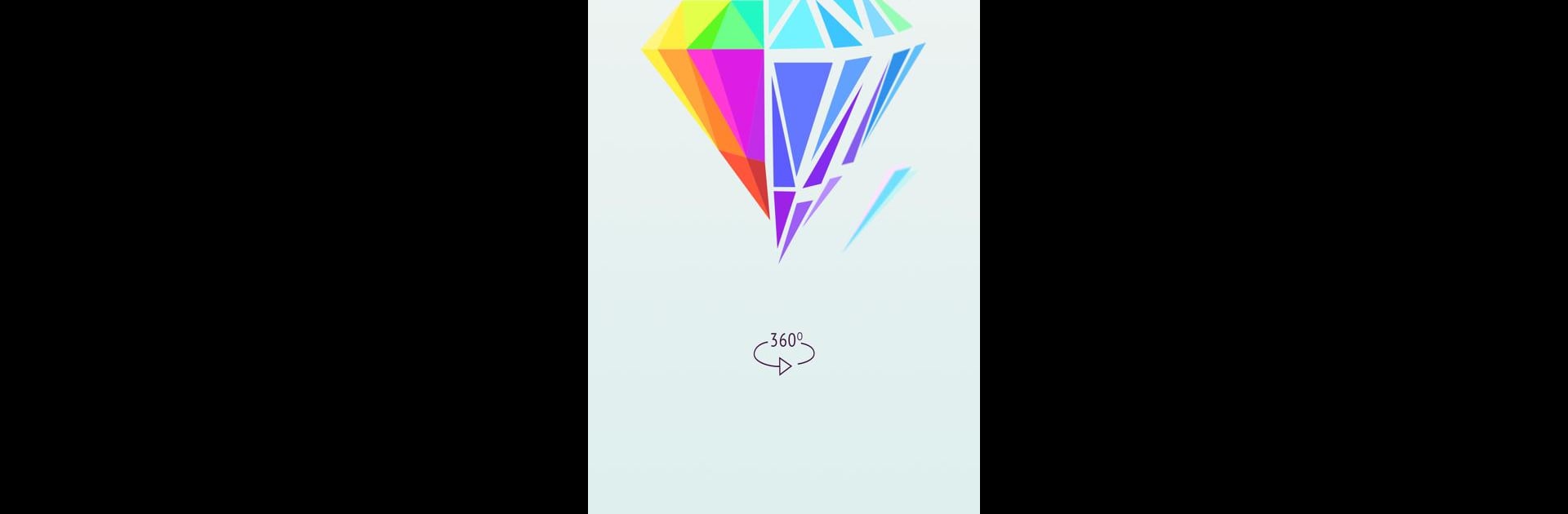

ポリスフィア: アートゲーム
BlueStacksを使ってPCでプレイ - 5憶以上のユーザーが愛用している高機能Androidゲーミングプラットフォーム
Play Polysphere: Art Puzzle Game on PC or Mac
Step into the World of Polysphere: Art Puzzle Game, a thrilling Puzzle game from the house of CASUAL AZUR GAMES. Play this Android game on BlueStacks App Player and experience immersive gaming on PC or Mac.
About the Game
Polysphere: Art Puzzle Game, developed by CASUAL AZUR GAMES, offers the perfect blend of creativity and relaxation. In this puzzle game, you restore stunning images by cleverly rotating and aligning scattered picture pieces. With a variety of themes featuring animals, fruits, and more, players can expect an engaging journey through a colorful world of art and imagination.
Game Features
-
Unique Art Mechanics
Think you’ve got what it takes to piece together art? Use intuitive controls to spin and align fragments into eye-catching pictures. -
Colorful Aesthetic
Immerse yourself in a vibrant collection of images. The bright, eye-popping visuals keep each puzzle experience fresh and exciting. -
Genre Fusion
Experience a delightful mix of art games and polygram puzzles. It’s a brain-teasing combination that keeps you on your toes!
Enjoy this artistic adventure on BlueStacks for seamless play on your PC or Mac.
Ready to top the leaderboard? We bet you do. Let precise controls and sharp visuals optimized on BlueStacks lead you to victory.
ポリスフィア: アートゲームをPCでプレイ
-
BlueStacksをダウンロードしてPCにインストールします。
-
GoogleにサインインしてGoogle Play ストアにアクセスします。(こちらの操作は後で行っても問題ありません)
-
右上の検索バーにポリスフィア: アートゲームを入力して検索します。
-
クリックして検索結果からポリスフィア: アートゲームをインストールします。
-
Googleサインインを完了してポリスフィア: アートゲームをインストールします。※手順2を飛ばしていた場合
-
ホーム画面にてポリスフィア: アートゲームのアイコンをクリックしてアプリを起動します。



