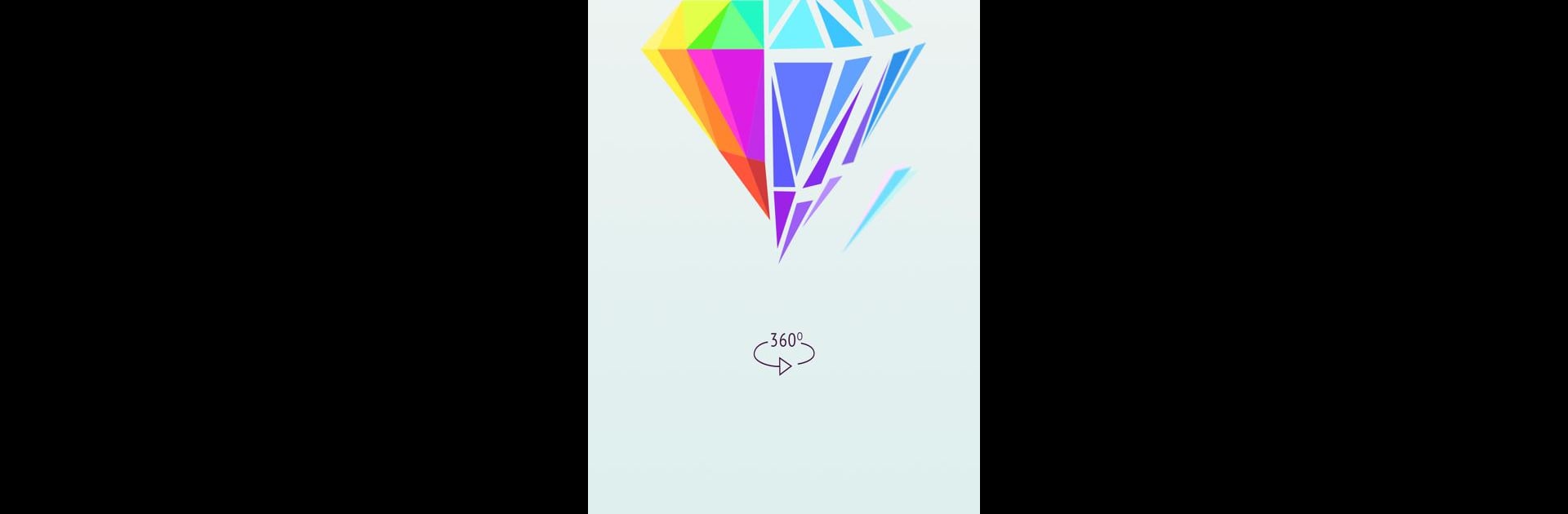

Polysphere: Quebra-cabeças
Jogue no PC com BlueStacks - A Plataforma de Jogos Android, confiada por mais de 500 milhões de jogadores.
Página modificada em: Feb 20, 2025
Play Polysphere: Art Puzzle Game on PC or Mac
Step into the World of Polysphere: Art Puzzle Game, a thrilling Puzzle game from the house of CASUAL AZUR GAMES. Play this Android game on BlueStacks App Player and experience immersive gaming on PC or Mac.
About the Game
Polysphere: Art Puzzle Game, developed by CASUAL AZUR GAMES, offers the perfect blend of creativity and relaxation. In this puzzle game, you restore stunning images by cleverly rotating and aligning scattered picture pieces. With a variety of themes featuring animals, fruits, and more, players can expect an engaging journey through a colorful world of art and imagination.
Game Features
-
Unique Art Mechanics
Think you’ve got what it takes to piece together art? Use intuitive controls to spin and align fragments into eye-catching pictures. -
Colorful Aesthetic
Immerse yourself in a vibrant collection of images. The bright, eye-popping visuals keep each puzzle experience fresh and exciting. -
Genre Fusion
Experience a delightful mix of art games and polygram puzzles. It’s a brain-teasing combination that keeps you on your toes!
Enjoy this artistic adventure on BlueStacks for seamless play on your PC or Mac.
Ready to top the leaderboard? We bet you do. Let precise controls and sharp visuals optimized on BlueStacks lead you to victory.
Jogue Polysphere: Quebra-cabeças no PC. É fácil começar.
-
Baixe e instale o BlueStacks no seu PC
-
Conclua o login do Google para acessar a Play Store ou faça isso mais tarde
-
Procure por Polysphere: Quebra-cabeças na barra de pesquisa no canto superior direito
-
Clique para instalar Polysphere: Quebra-cabeças a partir dos resultados da pesquisa
-
Conclua o login do Google (caso você pulou a etapa 2) para instalar o Polysphere: Quebra-cabeças
-
Clique no ícone do Polysphere: Quebra-cabeças na tela inicial para começar a jogar



