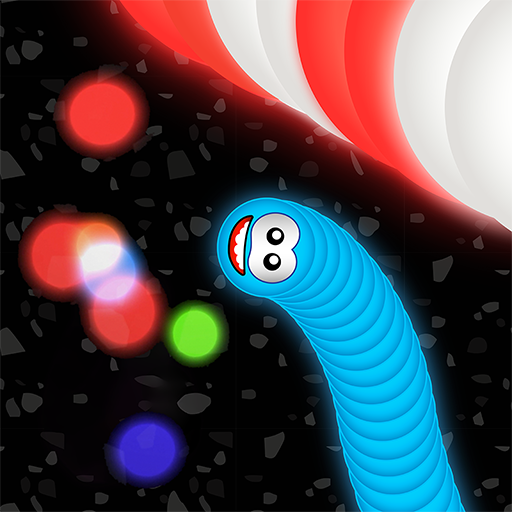Master Pantul: Game Lompat
Mainkan di PC dengan BlueStacks – platform Game-Game Android, dipercaya oleh lebih dari 500 juta gamer.
Halaman Dimodifikasi Aktif: Mar 11, 2025
Play Bouncemasters: Penguin Games on PC or Mac
Bouncemasters: Penguin Games is an Action game developed by CASUAL AZUR GAMES. BlueStacks app player is the best platform to play this Android game on your PC or Mac for an immersive gaming experience.
Welcome to Bouncemasters: Penguin Games, where you get to experience the joy of launching a penguin high into the sky! With its simple yet addictive gameplay, this casual action game offers endless replayability as you compete to beat your own and other players’ records.
Choose from a variety of bats and boosters to launch your penguin higher and higher, and earn various upgrades and rewards. The game’s beautiful animations and funny characters, along with its colorful and pleasant game locations, make it an enjoyable and immersive experience.
Competitive leaderboards let you show off your skills to the world, adding a fun element of friendly competition to the game. If you love endless runner arcades, jumping casual games, or just nice and fun addicting tap games, Bouncemasters is perfect for you.
Get ready to hit the ball and send your penguin soaring into the sky! Who knew even a penguin could learn to fly high?
Download Bouncemasters: Penguin Games on PC with BlueStacks and fly with the penguins.
Mainkan Master Pantul: Game Lompat di PC Mudah saja memulainya.
-
Unduh dan pasang BlueStacks di PC kamu
-
Selesaikan proses masuk Google untuk mengakses Playstore atau lakukan nanti
-
Cari Master Pantul: Game Lompat di bilah pencarian di pojok kanan atas
-
Klik untuk menginstal Master Pantul: Game Lompat dari hasil pencarian
-
Selesaikan proses masuk Google (jika kamu melewati langkah 2) untuk menginstal Master Pantul: Game Lompat
-
Klik ikon Master Pantul: Game Lompat di layar home untuk membuka gamenya