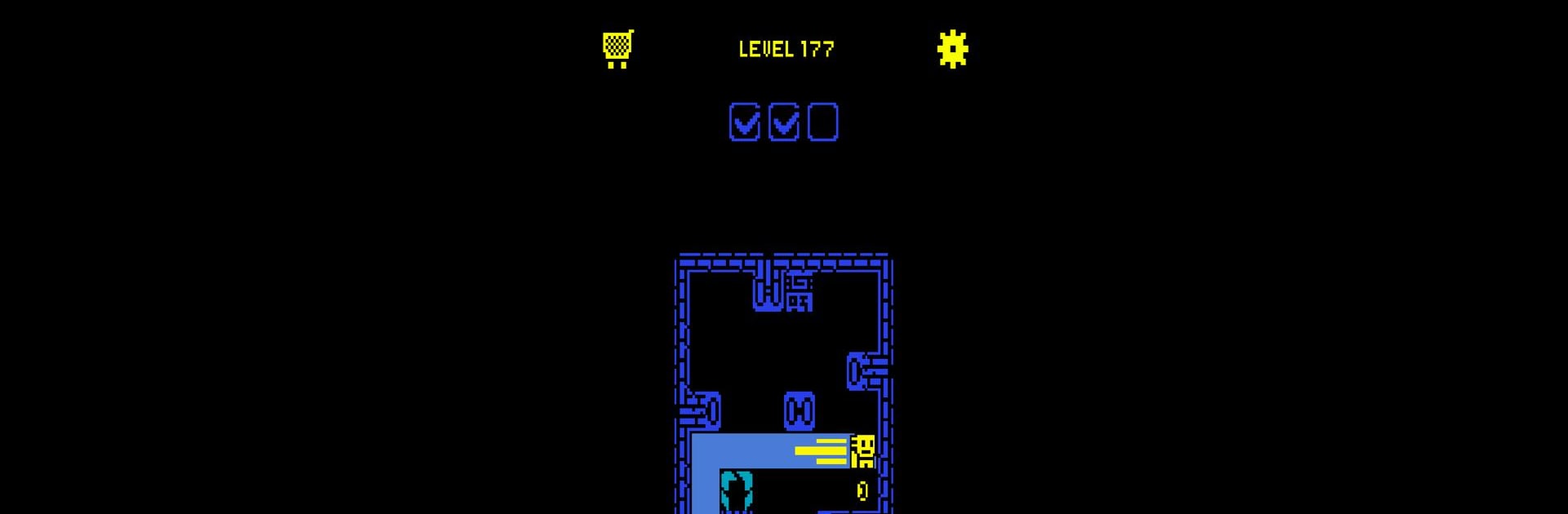

Tomb of the Mask: Color
Spiele auf dem PC mit BlueStacks - der Android-Gaming-Plattform, der über 500 Millionen Spieler vertrauen.
Seite geändert am: Mar 19, 2025
Play Tomb of the Mask: Color Maze on PC or Mac
From the innovators and creators at Playgendary Limited, Tomb of the Mask: Color Maze is another fun addition to the World of Action games. Go beyond your mobile screen and play it bigger and better on your PC or Mac. An immersive experience awaits you.
About the Game
Tomb of the Mask: Color Maze by Playgendary Limited is a vibrant action game that plunges you into a retro-inspired labyrinth. Expect quick reflex requirements as you navigate pixelated pathways to escape sneaky traps and relentless enemies. Channel your old-school arcade love into this addictive maze experience!
Game Features
-
Retro Style Gameplay
Embrace a throwback with pixels, geometry, and colors reminiscent of classic games, but with modern twists that make them even more delightful. -
Reflex-Challenging Mazes
Can you beat the labyrinths? With pixel traps and enemies lurking, every twist and turn demands rapid reactions. Stay alert to survive! -
Arcade Vibes
The dynamic, fast-paced gameplay takes a page out of beloved classics like Snake or Pac-Man, making it hard to put down. Relive the fun with a fresh maze adventure!
Dive into the action on BlueStacks and experience this nostalgic yet fresh journey.
Start your journey now. Download the game on BlueStacks, invite your friends, and march on a new adventure.
Spiele Tomb of the Mask: Color auf dem PC. Der Einstieg ist einfach.
-
Lade BlueStacks herunter und installiere es auf deinem PC
-
Schließe die Google-Anmeldung ab, um auf den Play Store zuzugreifen, oder mache es später
-
Suche in der Suchleiste oben rechts nach Tomb of the Mask: Color
-
Klicke hier, um Tomb of the Mask: Color aus den Suchergebnissen zu installieren
-
Schließe die Google-Anmeldung ab (wenn du Schritt 2 übersprungen hast), um Tomb of the Mask: Color zu installieren.
-
Klicke auf dem Startbildschirm auf das Tomb of the Mask: Color Symbol, um mit dem Spielen zu beginnen



