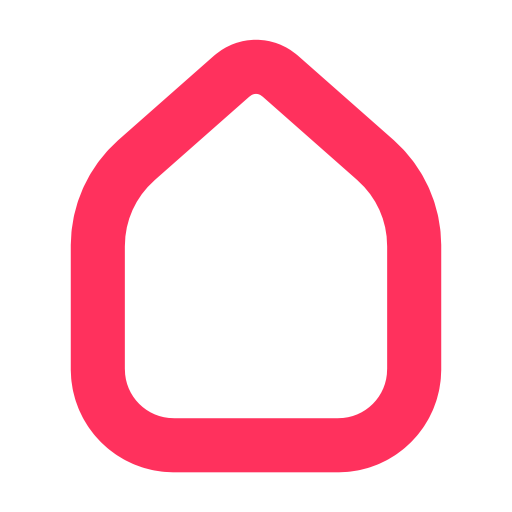Playpilot
Chơi trên PC với BlueStacks - Nền tảng chơi game Android, được hơn 500 triệu game thủ tin tưởng.
Trang đã được sửa đổi vào: 13 tháng 12, 2019
Play Playpilot on PC
HOW IT WORKS:
- Select your streaming services (both free and paid)
- See where to watch any movie/show, play with one click
- Browse using filters like IMDb-rating, genre or production year
- Save titles you want to watch to your Watchlist
- Get notified when Watchlisted movies/shows (or new episodes) arrive on your services
- Mark titles as seen or rate them (seen titles can be hidden when browsing)
- Follow friends or critics to explore their ratings and collections
- Get daily recommendations from our team of knowledgeable editors
- More than one person watching? Invite your friends to a Matchlist, swipe right on everything you want to watch, and let Playpilot find the mutual matches (like Tinder)
Finding a great movie/show to watch has never been easier :)
Chơi Playpilot trên PC. Rất dễ để bắt đầu
-
Tải và cài đặt BlueStacks trên máy của bạn
-
Hoàn tất đăng nhập vào Google để đến PlayStore, hoặc thực hiện sau
-
Tìm Playpilot trên thanh tìm kiếm ở góc phải màn hình
-
Nhấn vào để cài đặt Playpilot trong danh sách kết quả tìm kiếm
-
Hoàn tất đăng nhập Google (nếu bạn chưa làm bước 2) để cài đặt Playpilot
-
Nhấn vào icon Playpilot tại màn hình chính để bắt đầu chơi