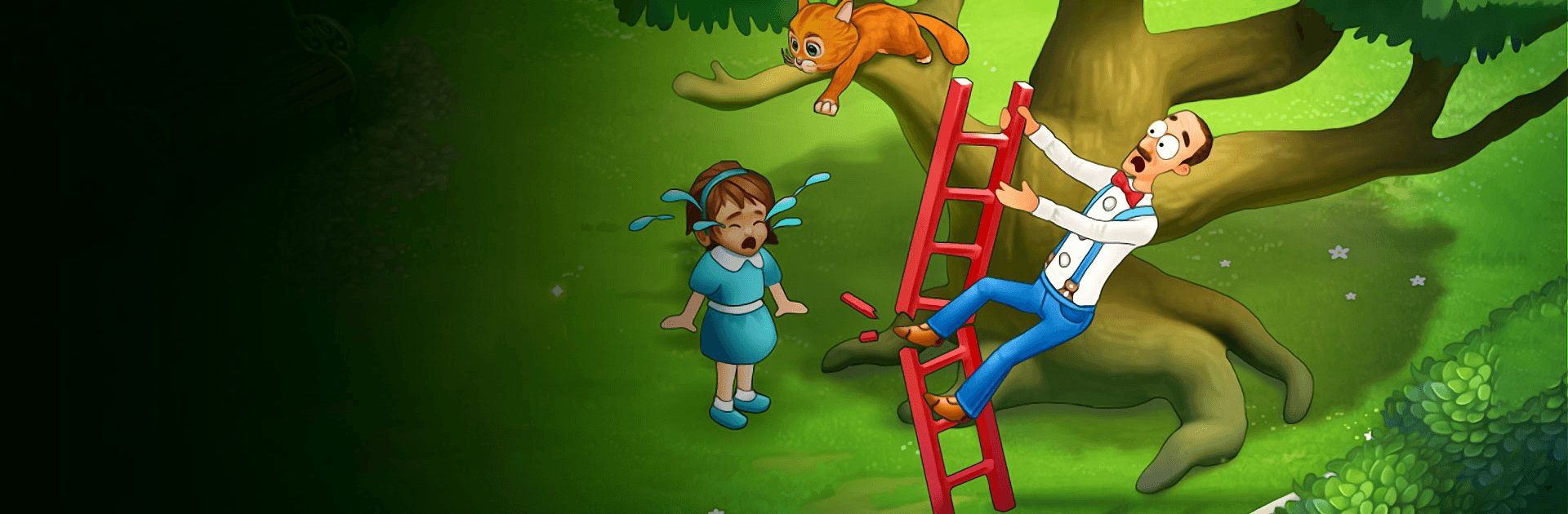
夢幻花園 (Gardenscapes)
在電腦上使用BlueStacks –受到5億以上的遊戲玩家所信任的Android遊戲平台。
Play Gardenscapes on PC or Mac
Gardenscapes is a Casual Game developed by Playrix. BlueStacks app player is the best platform to play this Android Game on your PC or Mac for an immersive Android experience.
Download Gardenscapes on PC with BlueStacks and transform your unkempt and disused garden into a floral wonderland! Gardenscapes offers hundreds of exciting match-3 puzzles that will challenge your problem-solving skills. Think outside of the pot and seek out creative ways to rack up the combos and rake in the points!
The simple and intuitive gameplay makes Gardenscapes a game you’ll keep coming back to! All you have to do is swap and switch the blocks to line up at least three matching blocks in a row. This will clear them from the board, snagging you points and adding to your combo multiplier. It’s the ultimate breaktime hobby—sneak in a session during lunch or on the train ride home!
Decorate and revamp bits and pieces of your garden until it’s been completely revitalized! Meet dozens of fascinating in-game characters that add color and life to this puzzle-solving adventure. Interact with your lovely pet companion—a loyal pal who’s always there when you need a bit of cheering up.
Gardenscapes and solve puzzles to restore your garden. It’s free!
在電腦上遊玩夢幻花園 (Gardenscapes) . 輕易上手.
-
在您的電腦上下載並安裝BlueStacks
-
完成Google登入後即可訪問Play商店,或等你需要訪問Play商店十再登入
-
在右上角的搜索欄中尋找 夢幻花園 (Gardenscapes)
-
點擊以從搜索結果中安裝 夢幻花園 (Gardenscapes)
-
完成Google登入(如果您跳過了步驟2),以安裝 夢幻花園 (Gardenscapes)
-
在首頁畫面中點擊 夢幻花園 (Gardenscapes) 圖標來啟動遊戲

