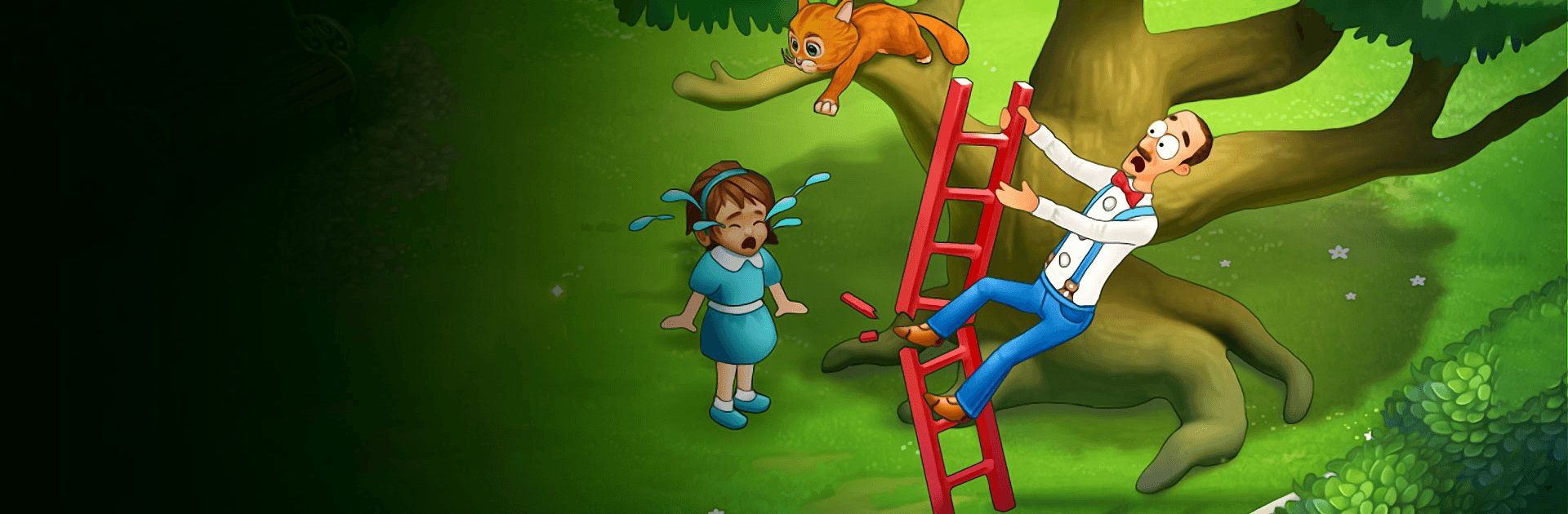

Gardenscapes
Chơi trên PC với BlueStacks - Nền tảng chơi game Android, được hơn 500 triệu game thủ tin tưởng.
Trang đã được sửa đổi vào: 28 thg 1, 2025
Play Gardenscapes on PC or Mac
Gardenscapes is a Casual Game developed by Playrix. BlueStacks app player is the best platform to play this Android Game on your PC or Mac for an immersive Android experience.
Download Gardenscapes on PC with BlueStacks and transform your unkempt and disused garden into a floral wonderland! Gardenscapes offers hundreds of exciting match-3 puzzles that will challenge your problem-solving skills. Think outside of the pot and seek out creative ways to rack up the combos and rake in the points!
The simple and intuitive gameplay makes Gardenscapes a game you’ll keep coming back to! All you have to do is swap and switch the blocks to line up at least three matching blocks in a row. This will clear them from the board, snagging you points and adding to your combo multiplier. It’s the ultimate breaktime hobby—sneak in a session during lunch or on the train ride home!
Decorate and revamp bits and pieces of your garden until it’s been completely revitalized! Meet dozens of fascinating in-game characters that add color and life to this puzzle-solving adventure. Interact with your lovely pet companion—a loyal pal who’s always there when you need a bit of cheering up.
Gardenscapes and solve puzzles to restore your garden. It’s free!
Chơi Gardenscapes trên PC. Rất dễ để bắt đầu
-
Tải và cài đặt BlueStacks trên máy của bạn
-
Hoàn tất đăng nhập vào Google để đến PlayStore, hoặc thực hiện sau
-
Tìm Gardenscapes trên thanh tìm kiếm ở góc phải màn hình
-
Nhấn vào để cài đặt Gardenscapes trong danh sách kết quả tìm kiếm
-
Hoàn tất đăng nhập Google (nếu bạn chưa làm bước 2) để cài đặt Gardenscapes
-
Nhấn vào icon Gardenscapes tại màn hình chính để bắt đầu chơi




