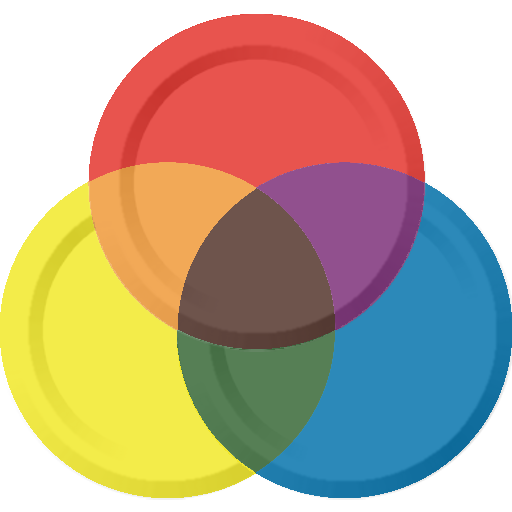Best Jigsaw Puzzles HD - Classic Puzzle Games Free
BlueStacksを使ってPCでプレイ - 5憶以上のユーザーが愛用している高機能Androidゲーミングプラットフォーム
Play Best Jigsaw Puzzles HD - Classic Puzzle Games Free on PC
This premium quality app is the perfect choice for jigsaw puzzles lovers - we know because we're one of them!
★★★★★ KEY FEATURES ★★★★★
★ Thousands of HD quality puzzles manually curated by our jigsaw-experts
★ Amazing and easy-to-use interface with the accurate and smooth puzzle controls
★ Free new Jigsaws Puzzles+ added to your collection on Daily basis
★ Convert your own Photos into amazing jigsaws and share them with friends
★ Multiple Difficulty Levels with option to Rotate pieces for real puzzle experts
★ Free custom backgrounds for all players tastes
★ Auto-save your Progress and play multiple puzzles at the same time
★ Helpful Game Hints, Daily Bonuses, Extra Coins, Wheel of Fortune and much more!
Key jigaw categories include: unique and beautiful nature landscapes, cute animals, paintings, magic tricks,, popular jigsaw folk art, doodle cartoons, jigty images and jiggy puzzles.
And most importantly - play and relax at your own pace while training your brain, imagination, logic and visual memory!
Privacy Policy: https://www.playrockets.com/privacy
Terms & Conditions: https://www.playrockets.com/terms
Best Jigsaw Puzzles HD - Classic Puzzle Games FreeをPCでプレイ
-
BlueStacksをダウンロードしてPCにインストールします。
-
GoogleにサインインしてGoogle Play ストアにアクセスします。(こちらの操作は後で行っても問題ありません)
-
右上の検索バーにBest Jigsaw Puzzles HD - Classic Puzzle Games Freeを入力して検索します。
-
クリックして検索結果からBest Jigsaw Puzzles HD - Classic Puzzle Games Freeをインストールします。
-
Googleサインインを完了してBest Jigsaw Puzzles HD - Classic Puzzle Games Freeをインストールします。※手順2を飛ばしていた場合
-
ホーム画面にてBest Jigsaw Puzzles HD - Classic Puzzle Games Freeのアイコンをクリックしてアプリを起動します。