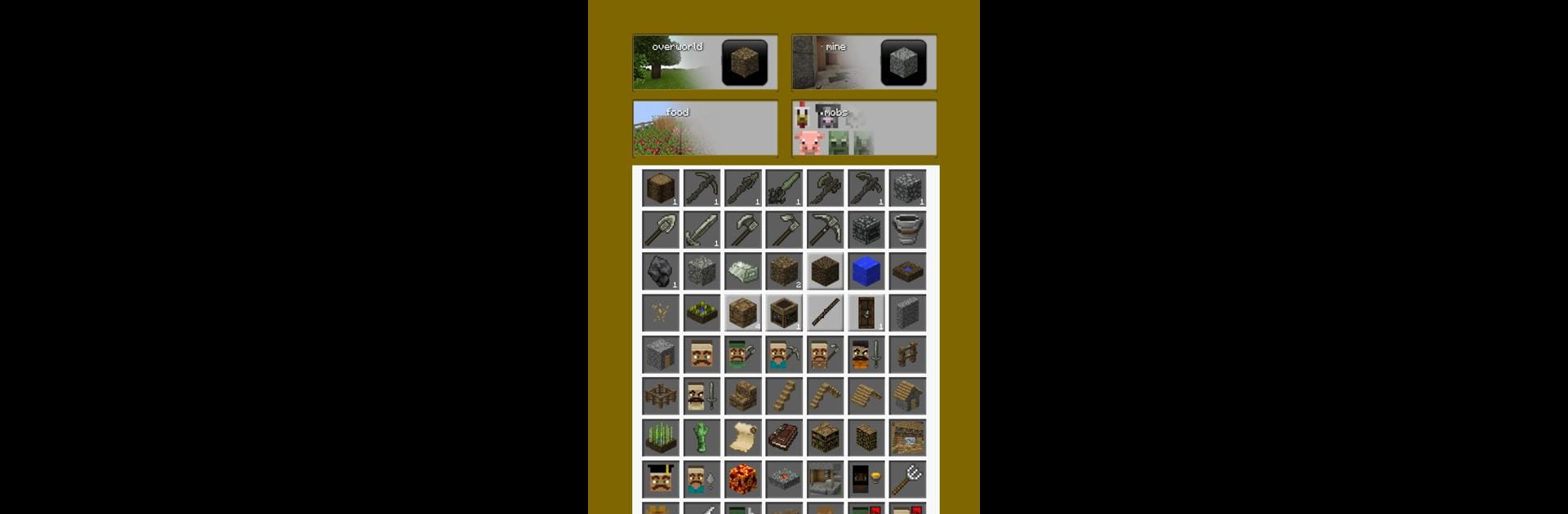
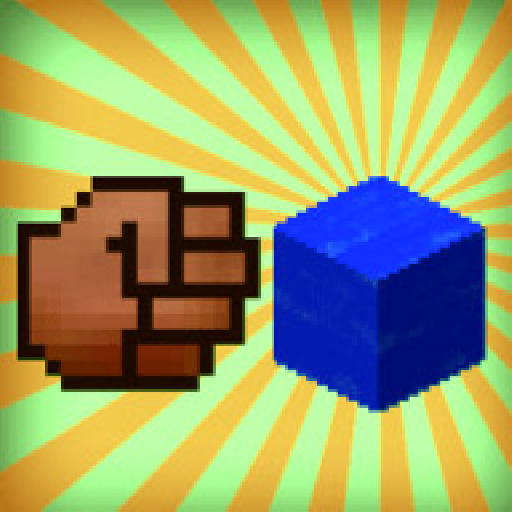
Grindcraft - Idle Craft Sim
Jouez sur PC avec BlueStacks - la plate-forme de jeu Android, approuvée par + 500M de joueurs.
Page Modifiée le: Apr 4, 2024
Play Grindcraft - Idle Craft Sim on PC or Mac
Bring your A-game to Grindcraft – Idle Craft Sim, the Simulation game sensation from Playsaurus. Give your gameplay the much-needed boost with precise game controls, high FPS graphics, and top-tier features on your PC or Mac with BlueStacks.
About the Game
Grindcraft – Idle Craft Sim, developed by Playsaurus, is a dynamic simulation game where you embark on an epic crafting journey. You’ll gather resources, craft powerful tools, and explore new worlds, all within a clicker-style gameplay experience.
Game Features
-
Resource Gathering: Start from scratch by using your fists to chop trees and harvest essential materials. Your adventure begins with a simple click!
-
Crafting Tools: As you collect more resources, craft better tools to unlock a greater variety of materials. Merge items to forge unique creations and advance your progress.
-
Building and Expansion: Use your acquired resources to construct blacksmiths, establish villages, and create new villagers, transforming your simple operation into a thriving tycoon empire.
-
Epic Adventures: Venture into uncharted territories to discover new materials and meet new creatures. Equip yourself with weapons to face challenges, including slaying formidable dragons.
Playing on BlueStacks? Expect smoother gameplay and more precise controls for your crafting conquests!
Ready to top the leaderboard? We bet you do. Let precise controls and sharp visuals optimized on BlueStacks lead you to victory.
Jouez à Grindcraft - Idle Craft Sim sur PC. C'est facile de commencer.
-
Téléchargez et installez BlueStacks sur votre PC
-
Connectez-vous à Google pour accéder au Play Store ou faites-le plus tard
-
Recherchez Grindcraft - Idle Craft Sim dans la barre de recherche dans le coin supérieur droit
-
Cliquez pour installer Grindcraft - Idle Craft Sim à partir des résultats de la recherche
-
Connectez-vous à Google (si vous avez ignoré l'étape 2) pour installer Grindcraft - Idle Craft Sim
-
Cliquez sur l'icône Grindcraft - Idle Craft Sim sur l'écran d'accueil pour commencer à jouer




