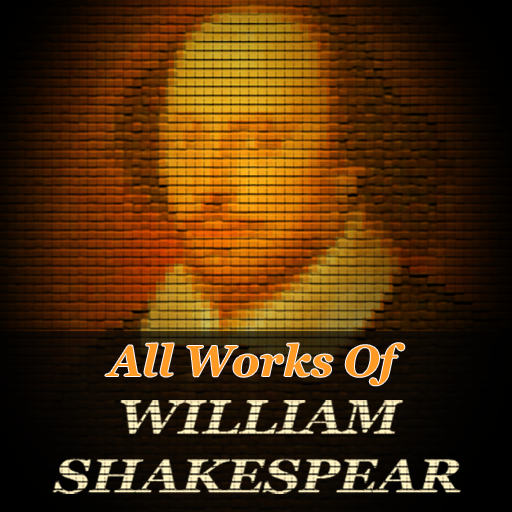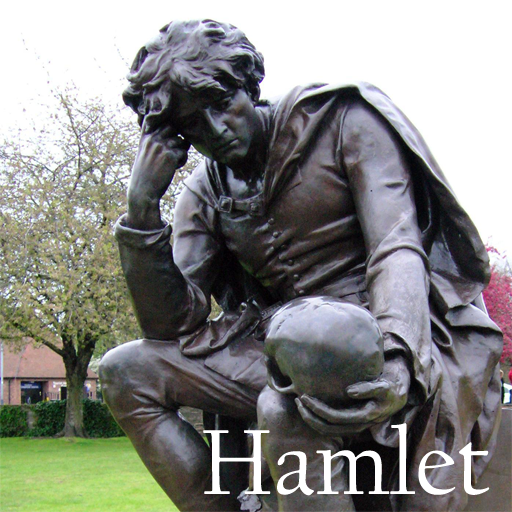Shakespeare Pro
Graj na PC z BlueStacks – Platforma gamingowa Android, która uzyskała zaufanie ponad 500 milionów graczy!
Strona zmodyfikowana w dniu: 19 grudnia 2019
Play Shakespeare Pro on PC
• READ THE COMPLETE WORKS, the app contains 41 plays, 154 sonnets and 6 poems, including apocrypha
• CUSTOMIZE YOUR READING EXPERIENCE by choosing from a variety of color combinations, change the font family and size, and jump around to different scenes.
• HIGHLIGHT CHARACTER LINES by color coding to more easily read them.
• STUDY UP to learn more about Shakespeare's life, Elizabethan theatres, and a chronology of the plays.
• DETAILED SCENE BREAKDOWNS give you an overview of the scenes within each play, their locations, and the characters present in each.
• SHAKESPEARE PASSPORT is your ticket to free and discounted Shakespeare events all of the world—just show the Passport on your device screen.
• QUALITY TEXTS are a top priority and our team spent over four years compiling and editing the best references available. If you find an error our editing team didn't catch, we will give you a free upgrade.
For the Pro users, you can get only the features you need:
• BOOKMARK your favorite speeches
• VIEW LINE NUMBERS for all the plays to help find your way around
• READ THE FIRST FOLIO for 32 plays in its original font, including Quartos for Two Noble Kinsmen, Pericles, and the Sonnets
• SEARCH THE COMPLETE WORKS to find anything you need
• SHAKESPEARE"S WORDS GLOSSARY provides definitions to over 21,000 entries throughout the works
• Choose the PRO option to get all the above features and any future PRO features for free!
NOTE: The Apple and Android versions of Shakespeare Pro do NOT have all the same features yet. The Android version is still in development so read the description carefully before upgrading.
We hope you'll agree that Shakespeare Pro is the best Shakespeare app available! Please send us your feedback, bug reports and feature requests.
Works contained: All’s Well That Ends Well, Antony and Cleopatra, As You Like It, The Comedy of Errors, Coriolanus, Cymbeline, Double Falsehood, Edward III, Hamlet, Henry IV (Parts 1 & 2), Henry V, Henry VI (Parts 1-3), Henry VIII, Julius Caesar, King John, King Lear, Love’s Labours Lost, Macbeth, Measure for Measure, Merchant of Venice, Merry Wives of Windsor, A Midsummer Night’s Dream, Much Ado About Nothing, Othello, Pericles, King Richard II, Richard III, Romeo and Juliet, Sir Thomas More, Taming of the Shrew, The Tempest, Timon of Athens, Titus Andronicus, Troilus and Cressida, Twelfth Night, Two Gentlemen of Verona, Two Noble Kinsmen, The Winter’s Tale, Sonnets, Venus & Adonis, Rape of Lucrece, A Lover’s Complaint, Passionate Pilgrim, Phoenix & Turtle, To the Queen
Zagraj w Shakespeare Pro na PC. To takie proste.
-
Pobierz i zainstaluj BlueStacks na PC
-
Zakończ pomyślnie ustawienie Google, aby otrzymać dostęp do sklepu Play, albo zrób to później.
-
Wyszukaj Shakespeare Pro w pasku wyszukiwania w prawym górnym rogu.
-
Kliknij, aby zainstalować Shakespeare Pro z wyników wyszukiwania
-
Ukończ pomyślnie rejestrację Google (jeśli krok 2 został pominięty) aby zainstalować Shakespeare Pro
-
Klinij w ikonę Shakespeare Pro na ekranie startowym, aby zacząć grę