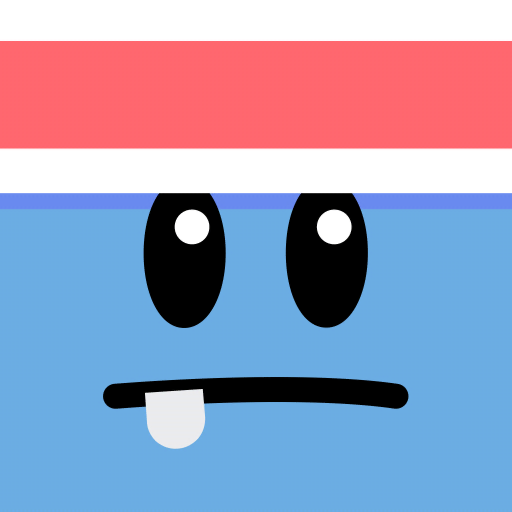Dumb Ways To Die 3: World Tour
Spiele auf dem PC mit BlueStacks - der Android-Gaming-Plattform, der über 500 Millionen Spieler vertrauen.
Seite geändert am: 13.12.2022
Play Dumb Ways To Die 3: World Tour on PC
Help rebuild and keep the once great town of Dumbville safe, travel to the scorching deserts of Dumb-Gypt, hike to the frosty summit of Dumb Peak and journey to the curious planet of Dumbtune in Dumb Ways to Die 3: World Tour.
Game Features:
• Get your tools ready to help make the town of Dumbville and the rest of the Dumb World safe once again.
• Collect and play as your favourite Beans!
• Beware of dragons in Castle Catastrophe.
• Send the Beans down the steep slopes of Dumb Peak - but watch out for those cheeky penguins.
• Prepare food for a super smoothie in Culinary Chaos.
• Explore a space station in Shuttle shift.
• Soar through the skies above Dumbville in a crazy plane flight!
• Dash through the mighty Pyramids of Dumb-Gypt.
• Collect unique outfits for all the Beans!
Spiele Dumb Ways To Die 3: World Tour auf dem PC. Der Einstieg ist einfach.
-
Lade BlueStacks herunter und installiere es auf deinem PC
-
Schließe die Google-Anmeldung ab, um auf den Play Store zuzugreifen, oder mache es später
-
Suche in der Suchleiste oben rechts nach Dumb Ways To Die 3: World Tour
-
Klicke hier, um Dumb Ways To Die 3: World Tour aus den Suchergebnissen zu installieren
-
Schließe die Google-Anmeldung ab (wenn du Schritt 2 übersprungen hast), um Dumb Ways To Die 3: World Tour zu installieren.
-
Klicke auf dem Startbildschirm auf das Dumb Ways To Die 3: World Tour Symbol, um mit dem Spielen zu beginnen