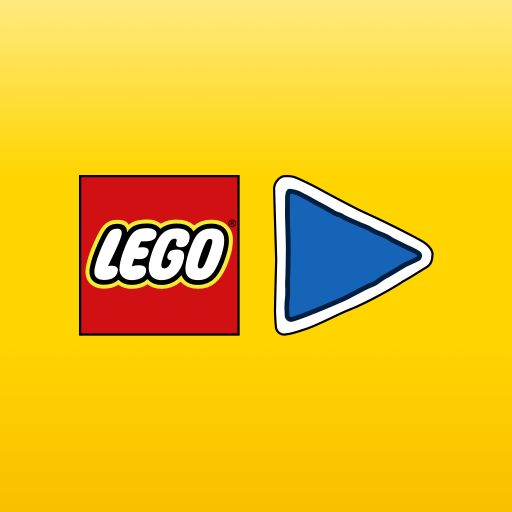HobbyKids Adventures: The Game - Hop ‘n’ Chop
BlueStacksを使ってPCでプレイ - 5憶以上のユーザーが愛用している高機能Androidゲーミングプラットフォーム
Play HobbyKids Adventures: The Game - Hop ‘n’ Chop on PC
Jump right into the HobbyKids Adventures' world with this super exciting hopping adventure! Fight past the evil Slobby Kids and other HobbyKids Adventures enemies' to explore exciting worlds, unlock cool new weapons, customisation options + MORE!
- Create and customise your very own HobbyKid!
- Unlock heaps of new weapons and HobbyKid customisation options
- Upgrade your weapons
- Go Hobby HUGE and destroy everything in your path
- Unlock your new levels
- Simple to learn and super fun to play!
What does your HobbyKid look like? How far can you hop? Jump into the HobbyKids Adventures: Hop ’n’ Chop world today!
HobbyKids Adventures: The Game - Hop ‘n’ ChopをPCでプレイ
-
BlueStacksをダウンロードしてPCにインストールします。
-
GoogleにサインインしてGoogle Play ストアにアクセスします。(こちらの操作は後で行っても問題ありません)
-
右上の検索バーにHobbyKids Adventures: The Game - Hop ‘n’ Chopを入力して検索します。
-
クリックして検索結果からHobbyKids Adventures: The Game - Hop ‘n’ Chopをインストールします。
-
Googleサインインを完了してHobbyKids Adventures: The Game - Hop ‘n’ Chopをインストールします。※手順2を飛ばしていた場合
-
ホーム画面にてHobbyKids Adventures: The Game - Hop ‘n’ Chopのアイコンをクリックしてアプリを起動します。