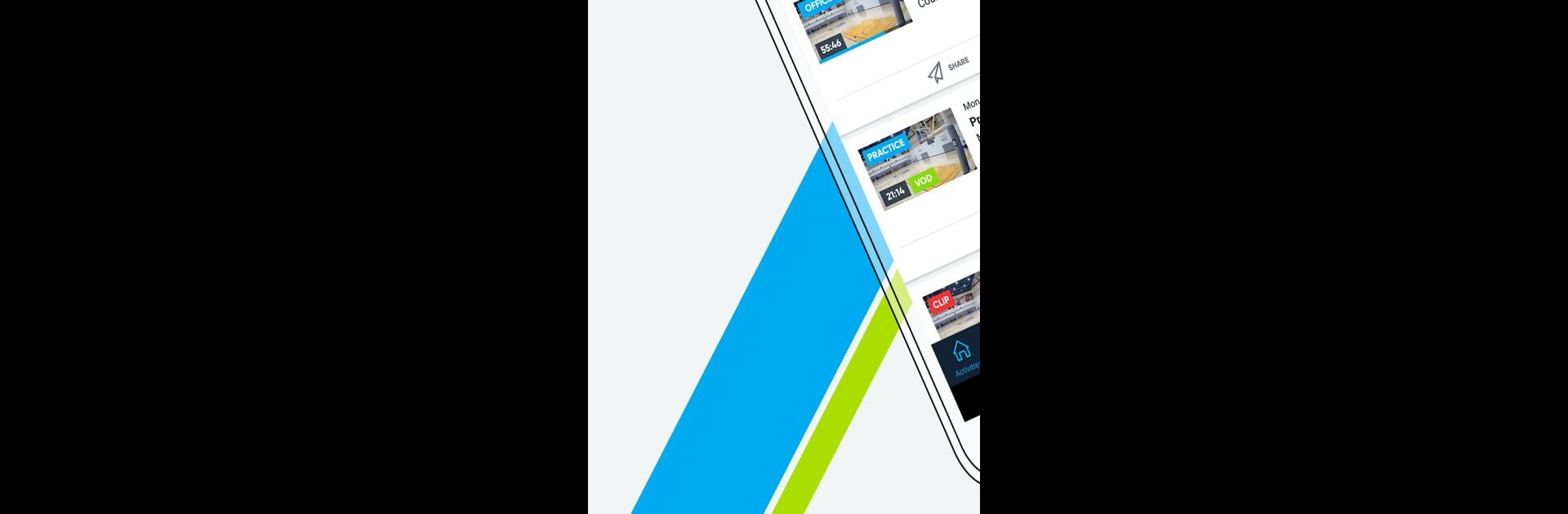
PlaySight
Play on PC with BlueStacks – the Android Gaming Platform, trusted by 500M+ gamers.
Page Modified on: Nov 13, 2025
Run PlaySight on PC or Mac
What’s better than using PlaySight by PlaySight Interactive LTD? Well, try it on a big screen, on your PC or Mac, with BlueStacks to see the difference.
About the App
PlaySight brings a fresh way for athletes and coaches to connect, track progress, and get better—no matter where you are. Whether you’re playing pickup at the local gym or training for national tournaments, this app helps you capture your game, break it down, and share epic moments. With PlaySight, you get easy-to-use tools that take video analysis and streaming way beyond the basics—for any sport you play.
App Features
- Live Streaming & Multi-Angle Viewing
Stream your games and practice sessions in HD or even 4K, and invite others to watch in real-time. You can use SmartCourts if you’ve got access, or just pull out your phone and broadcast your plays. Grab multiple angles during a match—perfect if you want to rewatch a questionable call or appreciate a slick move from every side. - Deep-Dive Video Analysis
Upload your clips or work with videos from SmartCourt. Zoom in frame by frame, draw right over the footage, slow things down, and add notes or voice-overs. PlaySight’s analysis tools give you that pro-level breakdown you might see in a locker room, only it’s all at your fingertips. - Coaching Made Easy
Build custom highlight reels, add coaching pointers, and send them to your athletes. Want to run a remote session or review performance after practice? It’s simple. Plus, real-time sharing tech—like AirPlay—lets you display content anywhere, from the bench to a big screen. - Effortless Content Sharing
Creating a highlight reel or a quick recruiting video is a breeze. Share directly to socials like Facebook and Twitter, or export your videos so you can post them on your favorite platforms. No more complicated transferring—just edit, save, and post. - SmartCourt Integration
Scan the QR code on a SmartCourt and you’re instantly connected. Track progress, manage sessions, and watch all your recordings in one smooth workflow.
And yes—if you want to check out PlaySight on a bigger screen or need a few extra touches, BlueStacks has your back.
Eager to take your app experience to the next level? Start right away by downloading BlueStacks on your PC or Mac.
Play PlaySight on PC. It’s easy to get started.
-
Download and install BlueStacks on your PC
-
Complete Google sign-in to access the Play Store, or do it later
-
Look for PlaySight in the search bar at the top right corner
-
Click to install PlaySight from the search results
-
Complete Google sign-in (if you skipped step 2) to install PlaySight
-
Click the PlaySight icon on the home screen to start playing

