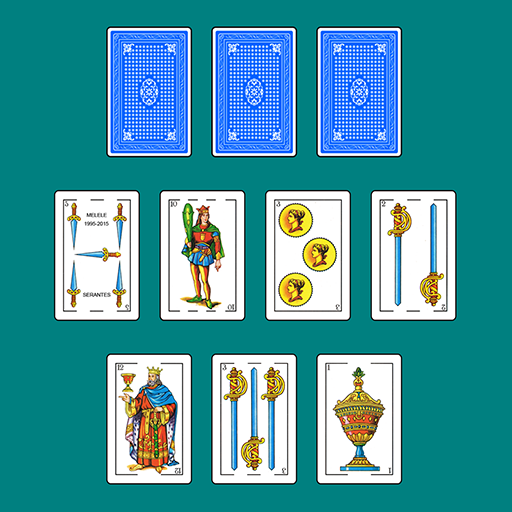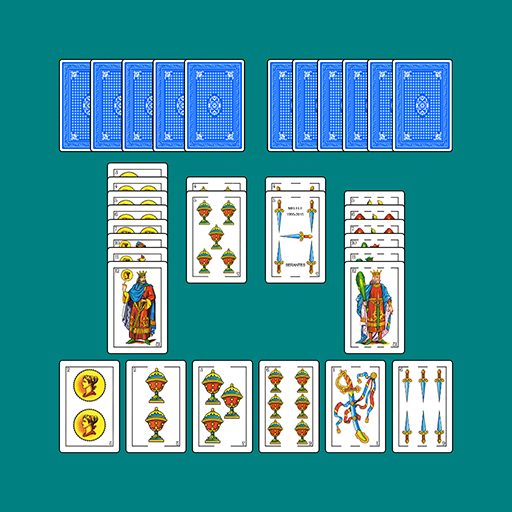このページには広告が含まれます

Chinchon by Playspace
Card | Playspace
BlueStacksを使ってPCでプレイ - 5憶以上のユーザーが愛用している高機能Androidゲーミングプラットフォーム
Play Chinchón USA on PC
Chinchon by Playspace is an online multiplayer game where you can chat with your friends while you challenge them or one of the other thousands of players who make up our community. Become unbeatable with this classic favourite, Chinchon for mobile and tablets. Show the best strategic planning, play your cards right and be victorious.
Be the best Chinchon online player!
FEATURES Chinchon by Playspace
- It’s free to play!
- Chat and play with your friends.
- Become the best Chinchon player in the Playspace ranking.
- Play special games: in pairs, turbo and private.
- Compete to be the best player in our Chinchon Ranking.
- Get double coins when you win your games with the "Double or Nothing"
- Unlock achievements and progress through the game getting gifts and coins.
Remember, you will need to be connect to play.
Thank you,
The Playspace Team.
Be the best Chinchon online player!
FEATURES Chinchon by Playspace
- It’s free to play!
- Chat and play with your friends.
- Become the best Chinchon player in the Playspace ranking.
- Play special games: in pairs, turbo and private.
- Compete to be the best player in our Chinchon Ranking.
- Get double coins when you win your games with the "Double or Nothing"
- Unlock achievements and progress through the game getting gifts and coins.
Remember, you will need to be connect to play.
Thank you,
The Playspace Team.
Chinchon by PlayspaceをPCでプレイ
-
BlueStacksをダウンロードしてPCにインストールします。
-
GoogleにサインインしてGoogle Play ストアにアクセスします。(こちらの操作は後で行っても問題ありません)
-
右上の検索バーにChinchon by Playspaceを入力して検索します。
-
クリックして検索結果からChinchon by Playspaceをインストールします。
-
Googleサインインを完了してChinchon by Playspaceをインストールします。※手順2を飛ばしていた場合
-
ホーム画面にてChinchon by Playspaceのアイコンをクリックしてアプリを起動します。