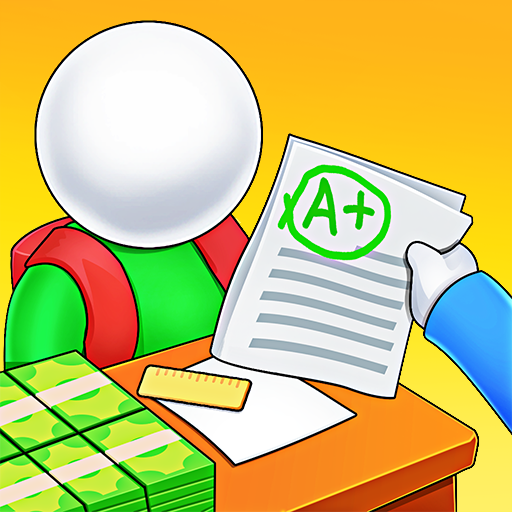My Dream Mall
Spiele auf dem PC mit BlueStacks - der Android-Gaming-Plattform, der über 500 Millionen Spieler vertrauen.
Seite geändert am: 19.08.2024
Play My Dream Mall on PC
As players progress through the dream mall game, they can unlock new shops, upgrade existing ones, and hire managers to run them. The more successful your mall becomes, the more money you'll earn, which you can use to expand your mall even further in this shopping mall game.
Spiele My Dream Mall auf dem PC. Der Einstieg ist einfach.
-
Lade BlueStacks herunter und installiere es auf deinem PC
-
Schließe die Google-Anmeldung ab, um auf den Play Store zuzugreifen, oder mache es später
-
Suche in der Suchleiste oben rechts nach My Dream Mall
-
Klicke hier, um My Dream Mall aus den Suchergebnissen zu installieren
-
Schließe die Google-Anmeldung ab (wenn du Schritt 2 übersprungen hast), um My Dream Mall zu installieren.
-
Klicke auf dem Startbildschirm auf das My Dream Mall Symbol, um mit dem Spielen zu beginnen