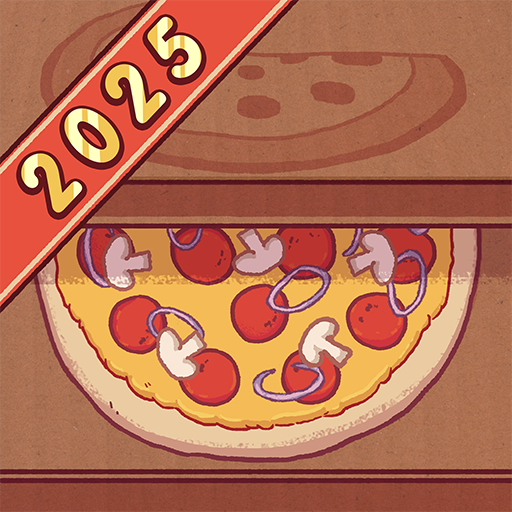My Supermarket Simulator 3D
Play on PC with BlueStacks – the Android Gaming Platform, trusted by 500M+ gamers.
Page Modified on: Mar 20, 2025
Play My Supermarket Simulator 3D on PC or Mac
My Supermarket Simulator 3D is a Simulation game developed by Game District LLC. BlueStacks app player is the best platform to play this Android game on your PC or Mac for an immersive gaming experience.
Manage a supermarket by selling groceries, organizing shelves, and expanding your store. Transform your store into a modern grocery shop with accessible shelves, allowing customers to find what they need easily.
About the Game
My Supermarket Simulator 3D is a management game that tests your business skills as you effectively manage a supermarket. This involves stocking up your shop, setting prices according to market demand, implementing an effective checkout system, and more.
Gameplay Overview
As you embark on a journey to become the best manager, several challenges and obstacles could arise—are you up for them? You can customize your store’s appearance by choosing specific color schemes and decorations.
You also have to hire staff frequently and train them to ensure various tasks are performed simultaneously.
Game Features
- Realtime gaming controls
- High-quality graphics
- Diverse product range
- Dynamic pricing strategy
How to Play?
Download My Supermarket Simulator 3D for free from the Google Play Store or Apple App Store on the BlueStacks app player.
Play My Supermarket Simulator 3D on PC. It’s easy to get started.
-
Download and install BlueStacks on your PC
-
Complete Google sign-in to access the Play Store, or do it later
-
Look for My Supermarket Simulator 3D in the search bar at the top right corner
-
Click to install My Supermarket Simulator 3D from the search results
-
Complete Google sign-in (if you skipped step 2) to install My Supermarket Simulator 3D
-
Click the My Supermarket Simulator 3D icon on the home screen to start playing