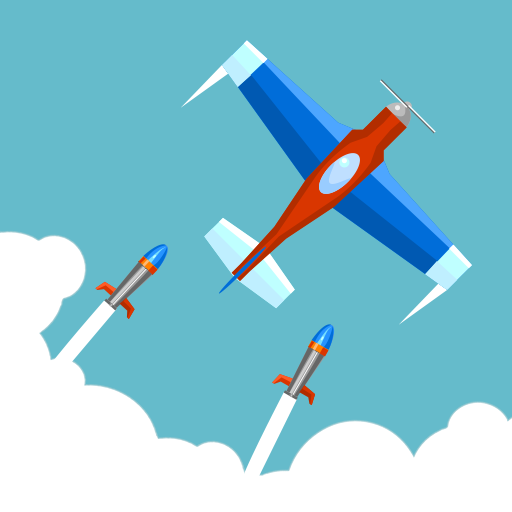Rescue Wings!
Spiele auf dem PC mit BlueStacks - der Android-Gaming-Plattform, der über 500 Millionen Spieler vertrauen.
Seite geändert am: 22. November 2019
Play Rescue Wings! on PC
Be a hero! Save the forest!
Rescue Wings lets you take to the skies with planes ranging from cool to crazy: Rocket fuelled jets, stealth bombers, UFO's, and even a propeller toting avocado!
====================
SAVE THE FOREST: Fly Scruffy as far as you can without crashing or missing a fire - the further you fly the greater the reward!
EARN YOUR WINGS: Level up Scruffy to unlock over 16 unique and wonderful planes!
BRILLIANT BOOSTS: Power up your load-out with 6 different boosts to aid your mission!
TEST YOUR SKILLS: Unlock over 15 levels and be the best! 3 star them all to unlock the fiendishly difficult time trials!
Spiele Rescue Wings! auf dem PC. Der Einstieg ist einfach.
-
Lade BlueStacks herunter und installiere es auf deinem PC
-
Schließe die Google-Anmeldung ab, um auf den Play Store zuzugreifen, oder mache es später
-
Suche in der Suchleiste oben rechts nach Rescue Wings!
-
Klicke hier, um Rescue Wings! aus den Suchergebnissen zu installieren
-
Schließe die Google-Anmeldung ab (wenn du Schritt 2 übersprungen hast), um Rescue Wings! zu installieren.
-
Klicke auf dem Startbildschirm auf das Rescue Wings! Symbol, um mit dem Spielen zu beginnen