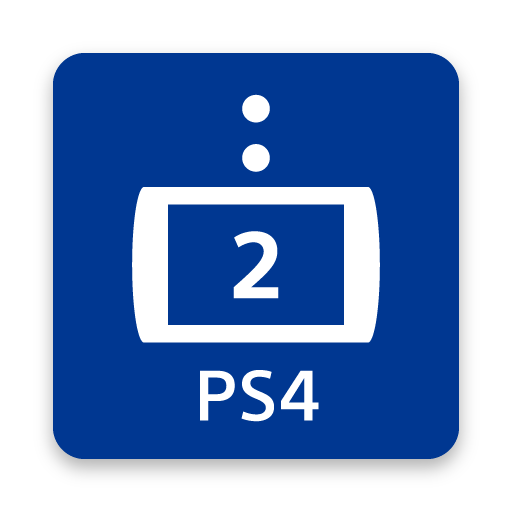That's You!
Chơi trên PC với BlueStacks - Nền tảng chơi game Android, được hơn 500 triệu game thủ tin tưởng.
Trang đã được sửa đổi vào: 10 thg 2, 2020
Play That's You! on PC or Mac
Explore a whole new adventure with That’s You!, a Board game created by PlayStation Mobile Inc.. Experience great gameplay with BlueStacks, the most popular gaming platform to play Android games on your PC or Mac.
About the Game
Get ready to unleash the fun with “That’s You!” by PlayStation Mobile Inc. Perfect for game nights, this interactive board game focuses entirely on you and your friends. Connect your device to a PlayStation®4 system and use the companion app as a controller. Dive into quirky questions and creative challenges where you’ll swipe, type, snap, and draw your responses. It’s all about seeing how well you and your friends really know each other!
Game Features
-
Interactive Controller: Turn your smartphone or tablet into a game controller with the “That’s You!” companion app, making gameplay seamless and engaging.
-
Creative Challenges: Snap pictures, doodle, and answer hilarious questions tailored specifically about you and your friends.
-
Custom Content: Create your own questions and picture challenges to keep the game fresh and exciting.
-
Social Sharing: Capture and share memorable game moments and creative answers on social media for everyone to see.
-
Multilingual Support: Available in languages like English, French, and more, ensuring everyone can join the fun.
Start your journey now. Download the game on BlueStacks, invite your friends, and march on a new adventure.
Chơi That's You! trên PC. Rất dễ để bắt đầu
-
Tải và cài đặt BlueStacks trên máy của bạn
-
Hoàn tất đăng nhập vào Google để đến PlayStore, hoặc thực hiện sau
-
Tìm That's You! trên thanh tìm kiếm ở góc phải màn hình
-
Nhấn vào để cài đặt That's You! trong danh sách kết quả tìm kiếm
-
Hoàn tất đăng nhập Google (nếu bạn chưa làm bước 2) để cài đặt That's You!
-
Nhấn vào icon That's You! tại màn hình chính để bắt đầu chơi