
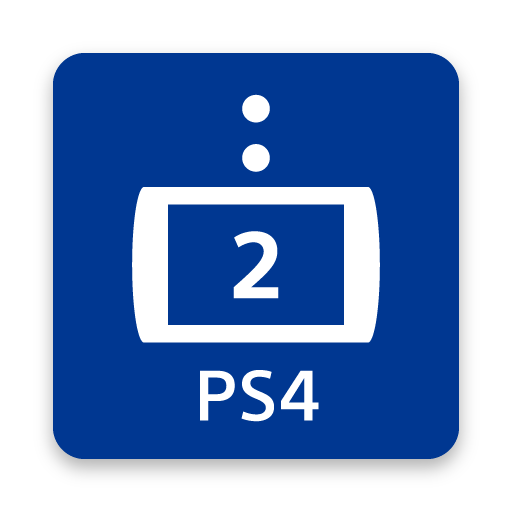
PS4 Second Screen
Jogue no PC com BlueStacks - A Plataforma de Jogos Android, confiada por mais de 500 milhões de jogadores.
Página modificada em: Nov 1, 2023
Run PS4 Second Screen on PC or Mac
PS4 Second Screen is an Entertainment app developed by PlayStation Mobile Inc. BlueStacks app player is the best platform to play this Android game on your PC or Mac for an immersive gaming experience.
Want to take your gaming experience to the next level? Look no further than the PS4 Second Screen app!
With this app, you can use your mobile device to operate your PS4, enter text, and even display in-game information while playing a game that supports the second screen feature. It’s like having a personal gaming assistant right in the palm of your hand!
Not only is the PS4 Second Screen app convenient, but it also enhances your gameplay experience. With the ability to display in-game information on your mobile device, you can keep track of important stats and information without having to constantly pause the game.
But wait, there’s more! You’ll need a PlayStation Network account to access these features, so make sure to sign up if you haven’t already.
And if you’re having trouble signing in or experiencing network connection errors, don’t worry – this app has you covered. Just make sure to adjust your device settings so that the PlayStation App doesn’t automatically close in the background. It’s that simple!
Download PS4 Second Screen on PC with BlueStacks and take your gaming experience to the next level.
Jogue PS4 Second Screen no PC. É fácil começar.
-
Baixe e instale o BlueStacks no seu PC
-
Conclua o login do Google para acessar a Play Store ou faça isso mais tarde
-
Procure por PS4 Second Screen na barra de pesquisa no canto superior direito
-
Clique para instalar PS4 Second Screen a partir dos resultados da pesquisa
-
Conclua o login do Google (caso você pulou a etapa 2) para instalar o PS4 Second Screen
-
Clique no ícone do PS4 Second Screen na tela inicial para começar a jogar



