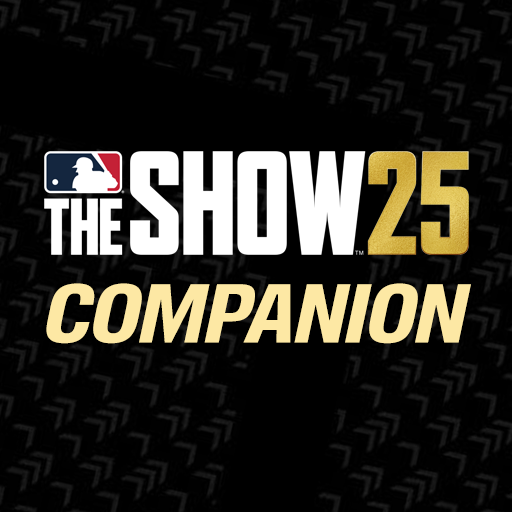PS Remote Play
在電腦上使用BlueStacks –受到5億以上的遊戲玩家所信任的Android遊戲平台。
Run PS Remote Play on PC or Mac
PS Remote Play is an entertainment app developed by PlayStation Mobile Inc. BlueStacks app player is the best platform to run this Android app on your PC or Mac for your everyday needs.
Playing your PS5 or PS4 games on the go is easy with PS Remote Play. You can use your PC to play from anywhere. You can quickly connect and play games with just a few easy steps.
Key Features
PS Remote Play has several items that make playing games on your PC or Mac better:
- Display the screen of your PS5 or PS4 on your PC or Mac.
- Play games with the on-screen controller on your PC.
- Use the microphone on your PC to join voice chats.
- Use the keyboard on your PC to enter text on your console.
Requirements for PS Remote Play
Make sure you have these things before you can use PS Remote Play:
- A PC or Mac that runs the Bluestacks app player.
- A PS5 or PS4 with the most up-to-date apps.
- An account on the PlayStation Network.
- A fast and steady link to the internet.
Boost Your PC Gaming Experience
With PS Remote Play, your PC or Mac can be used as a powerful gaming tool, and you can easily stay connected to your favorite PlayStation games from anywhere. Enjoy the ease and freedom of mobile games with PS Remote Play.
在電腦上遊玩PS Remote Play . 輕易上手.
-
在您的電腦上下載並安裝BlueStacks
-
完成Google登入後即可訪問Play商店,或等你需要訪問Play商店十再登入
-
在右上角的搜索欄中尋找 PS Remote Play
-
點擊以從搜索結果中安裝 PS Remote Play
-
完成Google登入(如果您跳過了步驟2),以安裝 PS Remote Play
-
在首頁畫面中點擊 PS Remote Play 圖標來啟動遊戲