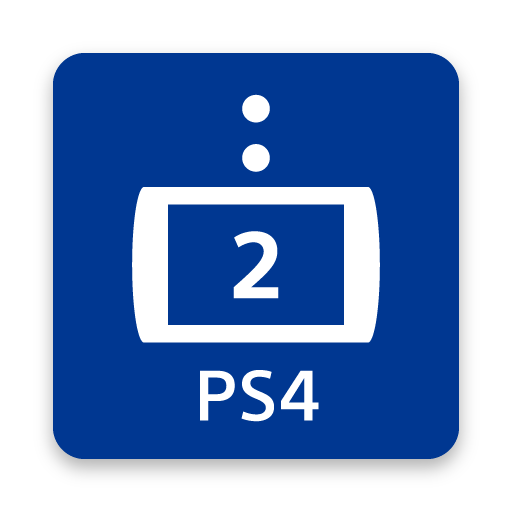Run SackBoy! Run!
Jogue no PC com BlueStacks - A Plataforma de Jogos Android, confiada por mais de 500 milhões de jogadores.
Página modificada em: Apr 8, 2015
Play Run Sackboy! Run! on PC or Mac
Run Sackboy! Run! is an Action game developed by PlayStation Mobile Inc. BlueStacks app player is the best platform to play this Android game on your PC or Mac for an immersive gaming experience.
Are you ready for an endless adventure with Sackboy, the knitted hero from the beloved LittleBigPlanet series? In Run Sackboy! Run!, you’ll be running as fast as you can through a handcrafted world filled with iconic characters and worlds from the LittleBigPlanet games.
But watch out! The grumpy Negativitron is on your tail and you’ll need to dash to escape his clutches and the goo that’s trying to slow you down. But don’t worry, you’ll have some help along the way. Collect stickers to unlock prizes, power-ups and upgrades, including the all-new glider! And if you need a little extra help, you can purchase “Save Me Hearts” through in-app purchases.
And the fun doesn’t stop there. You can also customize your Sackboy with exclusive costumes, and even compete and challenge your friends to see who can run the farthest. Plus, the game is free to download and can be played without making in-app purchases.
Download Run Sackboy! Run! on PC with BlueStacks and see how far you can run.
Jogue Run SackBoy! Run! no PC. É fácil começar.
-
Baixe e instale o BlueStacks no seu PC
-
Conclua o login do Google para acessar a Play Store ou faça isso mais tarde
-
Procure por Run SackBoy! Run! na barra de pesquisa no canto superior direito
-
Clique para instalar Run SackBoy! Run! a partir dos resultados da pesquisa
-
Conclua o login do Google (caso você pulou a etapa 2) para instalar o Run SackBoy! Run!
-
Clique no ícone do Run SackBoy! Run! na tela inicial para começar a jogar