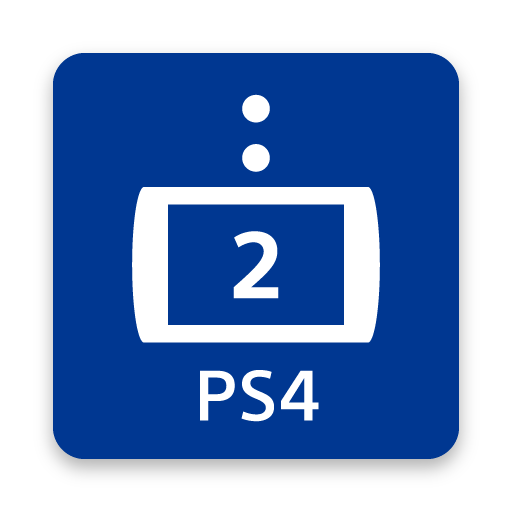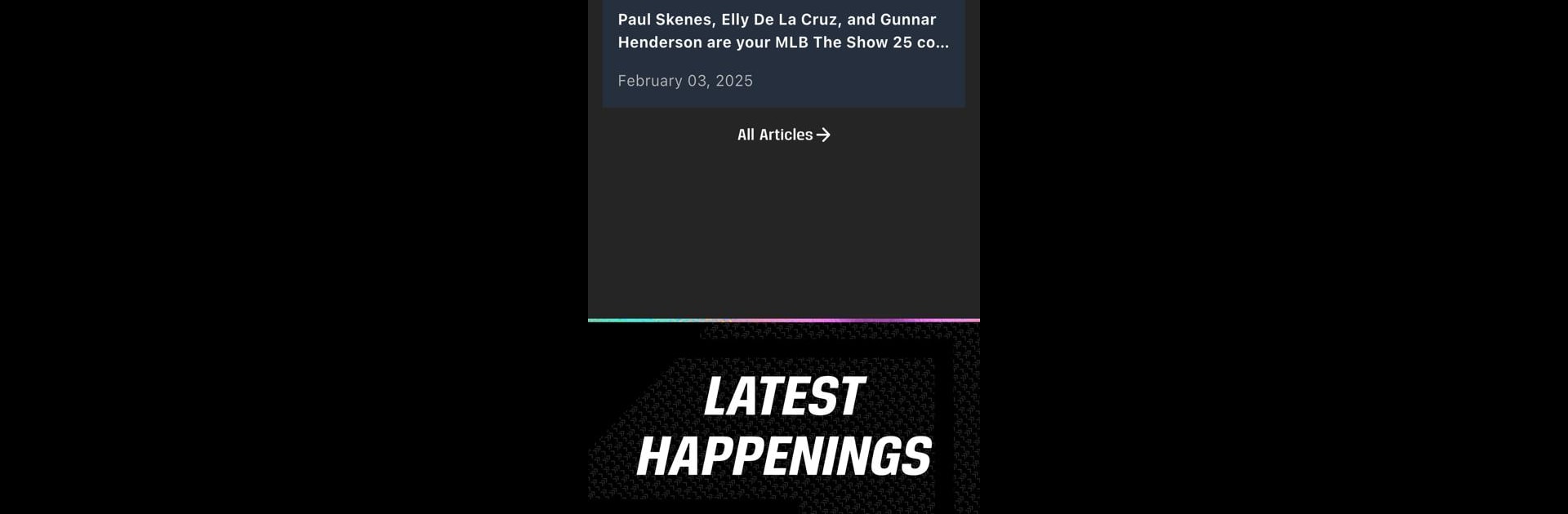
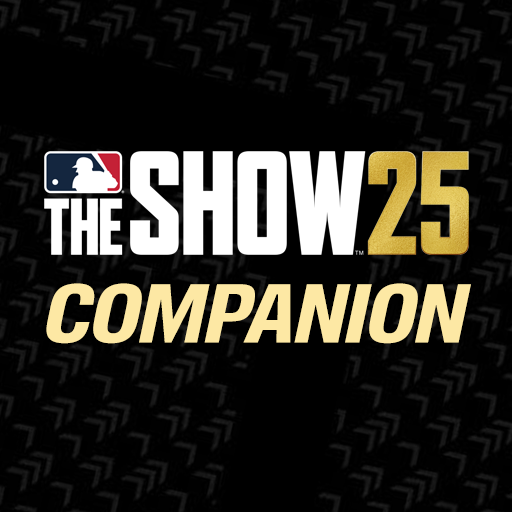
MLB The Show Companion App
Juega en PC con BlueStacks: la plataforma de juegos Android, en la que confían más de 500 millones de jugadores.
Página modificada el: Mar 14, 2025
Run MLB The Show Companion App on PC or Mac
Why limit yourself to your small screen on the phone? Run MLB The Show Companion App, an app by PlayStation Mobile Inc., best experienced on your PC or Mac with BlueStacks, the world’s #1 Android emulator.
About the App
The MLB The Show Companion App, developed by PlayStation Mobile Inc., offers a rich, on-the-go experience for fans of MLB The Show. Easily browse and manage your Community Marketplace transactions, tailor your squad lineup, and utilize Face Scan to craft your unique Ballplayer. Stay in the loop with ongoing game and roster updates and keep track of your Program progress with ease.
App Features
-
Marketplace Management: Seamlessly search cards, create orders, manage your watchlist, and stay informed of card details wherever you are.
-
Squad Customization: Adjust your squad, lineup, Captions, batting order, and rotation to perfection.
-
Immersive Ballplayer Creation: Use Face Scan to bring your Ballplayer to life with a personal touch.
-
Progress Tracking: Keep tabs on your XP Reward Path, Team Affinity, Collections, and Exchanges.
-
Timely Notifications: Get instant alerts when your Community Market orders change or your friend finds a Diamond!
Enjoy all this excitement through BlueStacks for an enhanced experience.
BlueStacks gives you the much-needed freedom to experience your favorite apps on a bigger screen. Get it now.
Juega MLB The Show Companion App en la PC. Es fácil comenzar.
-
Descargue e instale BlueStacks en su PC
-
Complete el inicio de sesión de Google para acceder a Play Store, o hágalo más tarde
-
Busque MLB The Show Companion App en la barra de búsqueda en la esquina superior derecha
-
Haga clic para instalar MLB The Show Companion App desde los resultados de búsqueda
-
Complete el inicio de sesión de Google (si omitió el paso 2) para instalar MLB The Show Companion App
-
Haz clic en el ícono MLB The Show Companion App en la pantalla de inicio para comenzar a jugar