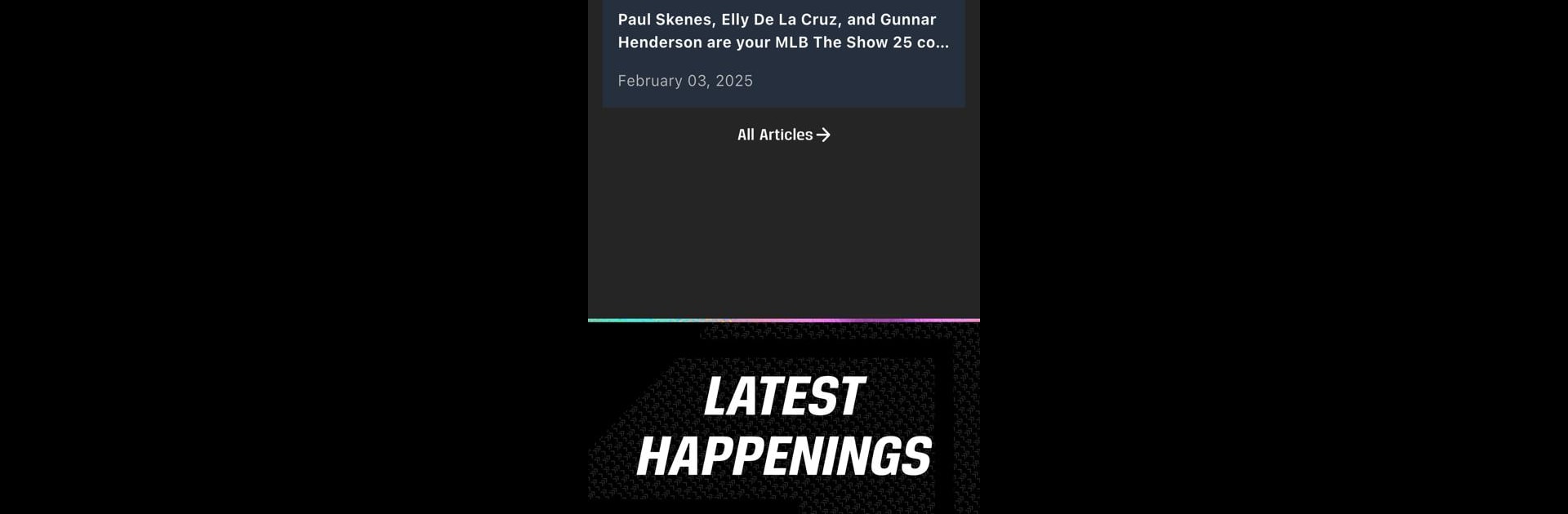
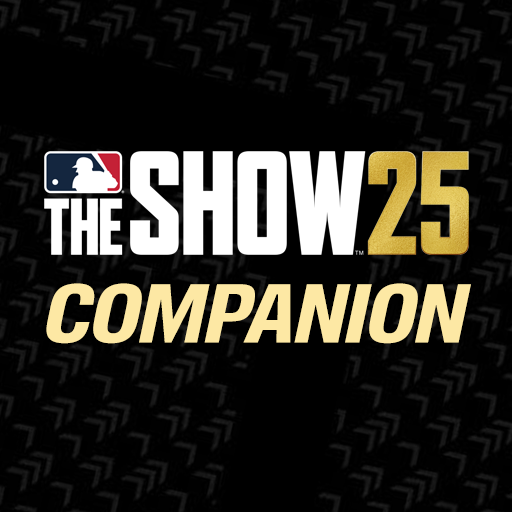
MLB The Show Companion App
5억명 이상의 게이머가 신뢰하는 안드로이드 게임 플랫폼 BlueStacks으로 PC에서 플레이하세요.
Run MLB The Show Companion App on PC or Mac
Why limit yourself to your small screen on the phone? Run MLB The Show Companion App, an app by PlayStation Mobile Inc., best experienced on your PC or Mac with BlueStacks, the world’s #1 Android emulator.
About the App
The MLB The Show Companion App, developed by PlayStation Mobile Inc., offers a rich, on-the-go experience for fans of MLB The Show. Easily browse and manage your Community Marketplace transactions, tailor your squad lineup, and utilize Face Scan to craft your unique Ballplayer. Stay in the loop with ongoing game and roster updates and keep track of your Program progress with ease.
App Features
-
Marketplace Management: Seamlessly search cards, create orders, manage your watchlist, and stay informed of card details wherever you are.
-
Squad Customization: Adjust your squad, lineup, Captions, batting order, and rotation to perfection.
-
Immersive Ballplayer Creation: Use Face Scan to bring your Ballplayer to life with a personal touch.
-
Progress Tracking: Keep tabs on your XP Reward Path, Team Affinity, Collections, and Exchanges.
-
Timely Notifications: Get instant alerts when your Community Market orders change or your friend finds a Diamond!
Enjoy all this excitement through BlueStacks for an enhanced experience.
BlueStacks gives you the much-needed freedom to experience your favorite apps on a bigger screen. Get it now.
PC에서 MLB The Show Companion App 플레이해보세요.
-
BlueStacks 다운로드하고 설치
-
Google Play 스토어에 로그인 하기(나중에 진행가능)
-
오른쪽 상단 코너에 MLB The Show Companion App 검색
-
검색 결과 중 MLB The Show Companion App 선택하여 설치
-
구글 로그인 진행(만약 2단계를 지나갔을 경우) 후 MLB The Show Companion App 설치
-
메인 홈화면에서 MLB The Show Companion App 선택하여 실행



