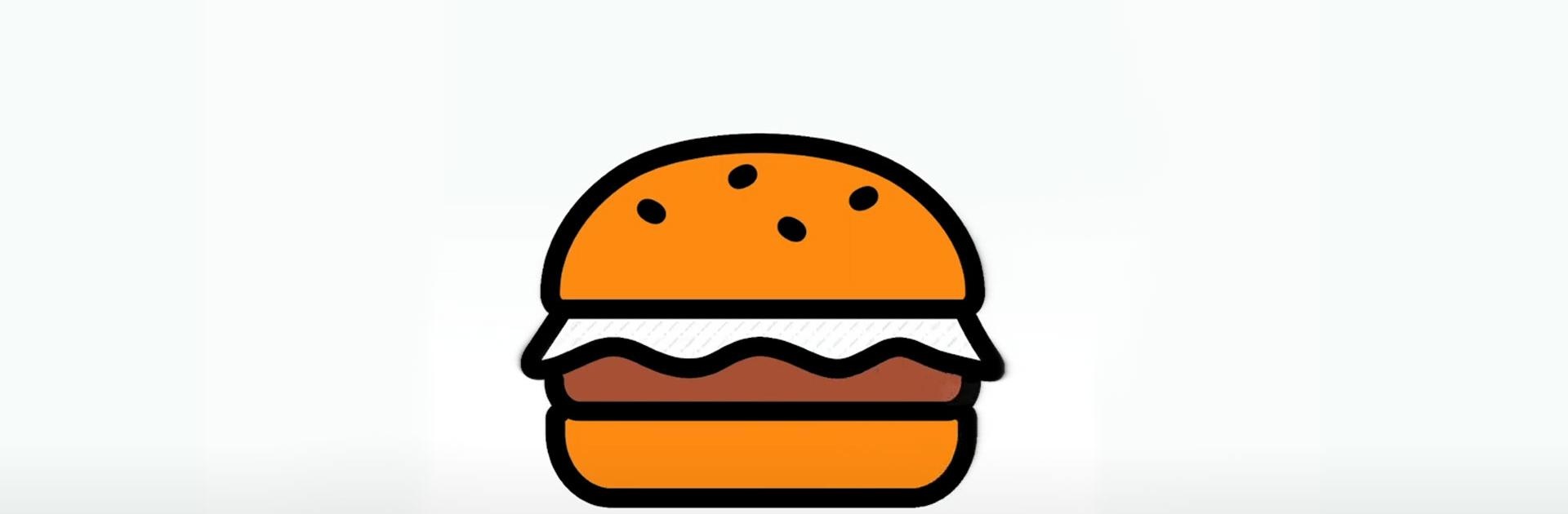

Color Page ASMR
Chơi trên PC với BlueStacks - Nền tảng chơi game Android, được hơn 500 triệu game thủ tin tưởng.
Trang đã được sửa đổi vào: 22 thg 12, 2023
Play Color Page ASMR on PC or Mac
Color Page ASMR is a Simulation game developed by SayGames Ltd. BlueStacks app player is the best platform to play this Android game on your PC or Mac for an immersive gaming experience.
If you or your child loves coloring, then you’ll get to color until you’re thoroughly satisfied in Color Page. This simulation game is easy to play, it relaxes the heart and soul, and it comes with endless coloring opportunities, so you don’t have to constantly purchase new coloring books when one fills up.
In Color Page ASMR, every picture tells a unique story. There are hundreds of stunning images that are waiting for you to draw and color in. These pictures include animals, fruits, veggies, toys, and nature.
You can draw images following a template, or you can free-hand whatever you want. Color Page is all about the freedom of expressing your creativity, so your drawings can be as detailed or as simplistic as you want!
If you’re having a rough day, just open Color Page on PC and color the stress and anxiety away. This game is an anti-stress tool that can help you relax your mind in literal seconds. The vibrant colors and limitless coloring and drawing possibilities make Color Page the perfect after-work game.
Download Color Page ASMR on PC with BlueStacks and become the artist you’ve always wanted to be.
Chơi Color Page ASMR trên PC. Rất dễ để bắt đầu
-
Tải và cài đặt BlueStacks trên máy của bạn
-
Hoàn tất đăng nhập vào Google để đến PlayStore, hoặc thực hiện sau
-
Tìm Color Page ASMR trên thanh tìm kiếm ở góc phải màn hình
-
Nhấn vào để cài đặt Color Page ASMR trong danh sách kết quả tìm kiếm
-
Hoàn tất đăng nhập Google (nếu bạn chưa làm bước 2) để cài đặt Color Page ASMR
-
Nhấn vào icon Color Page ASMR tại màn hình chính để bắt đầu chơi




