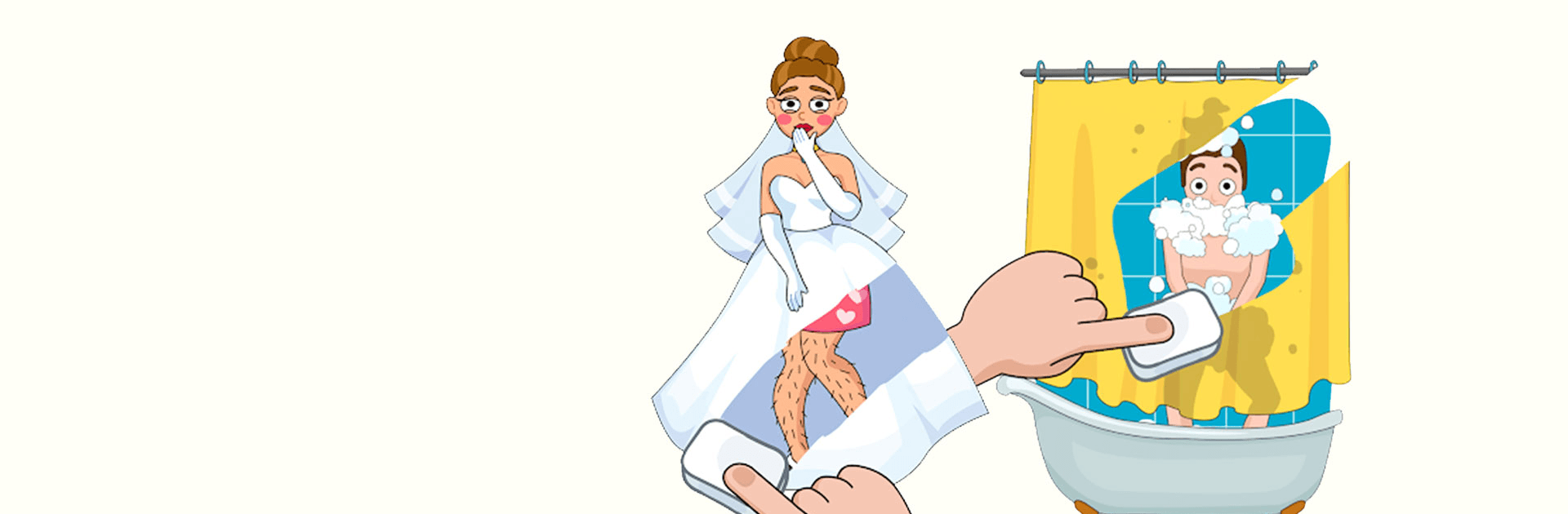

DOP 2: Delete One Part
Play on PC with BlueStacks – the Android Gaming Platform, trusted by 500M+ gamers.
Page Modified on: Mar 10, 2025
Play DOP 2: Delete One Part on PC or Mac
DOP 2: Delete One Part is a puzzle game developed by SayGames Ltd. BlueStacks app player is the best platform to play this Android game on your PC or Mac for an immersive gaming experience.
Using your reasoning and deduction skills, you’ll solve a series of challenging problems in this famous brain game. Playing is as easy as touching the screen and swiping your finger to discover what’s behind the drawing—a basic yet addicting mechanic. Despite its apparent ease of use, there is actually quite a bit more going on here.
Imagine your eraser as a magnifying glass that, with each stroke, reveals previously unknown secrets. If you want to win, you have to train yourself to be a master detective by studying the images closely for hints. And when you think you’ve seen everything, there are always hidden surprises.
Let your imagination run wild as you solve puzzles ranging from preventing a bank heist to discovering the truth about a marital affair. You won’t get bored in this mind-bending journey thanks to its more than 30 levels full of surprises.
Hundreds of levels await you, each overflowing with challenging brain puzzles and new ways to approach old problems. Indulge in the captivating visuals and funny visuals, and gamers of all ages will be entertained for hours.
Make use of a fun and relaxing atmosphere to hone your reasoning abilities while personalizing your gaming experience with optional music, sound effects, and vibration settings.
Play DOP 2: Delete One Part on PC. It’s easy to get started.
-
Download and install BlueStacks on your PC
-
Complete Google sign-in to access the Play Store, or do it later
-
Look for DOP 2: Delete One Part in the search bar at the top right corner
-
Click to install DOP 2: Delete One Part from the search results
-
Complete Google sign-in (if you skipped step 2) to install DOP 2: Delete One Part
-
Click the DOP 2: Delete One Part icon on the home screen to start playing




