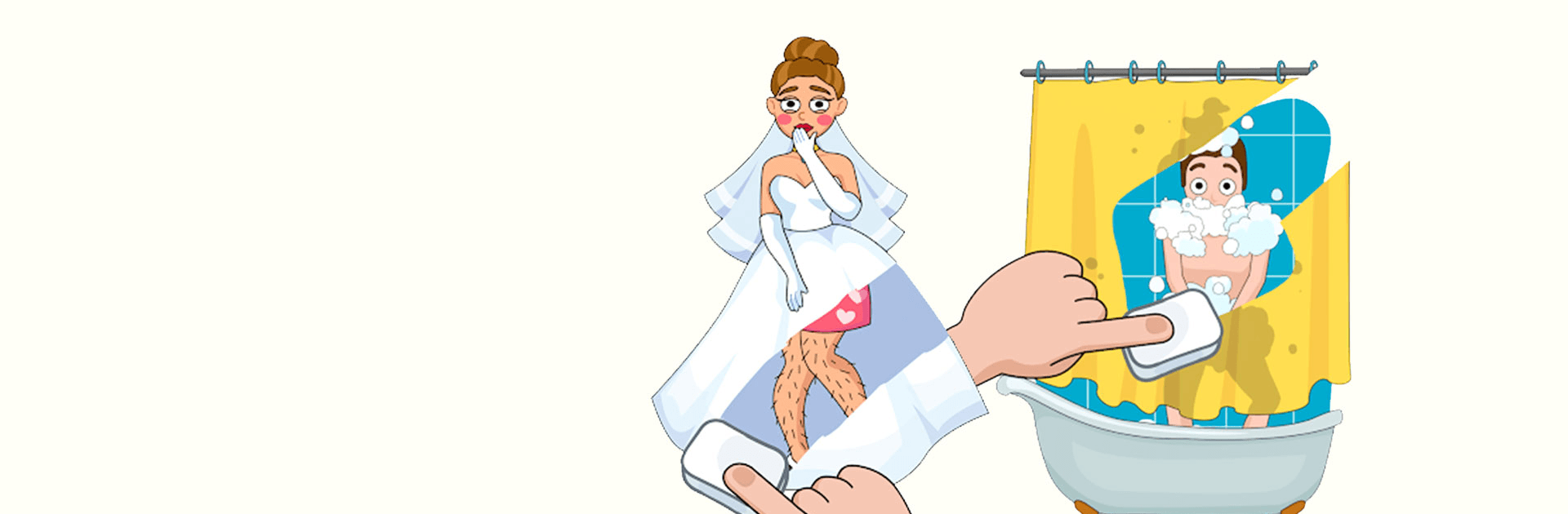
DOP 2: Delete One Part
Gioca su PC con BlueStacks: la piattaforma di gioco Android, considerata affidabile da oltre 500 milioni di giocatori.
Pagina modificata il: Nov 25, 2025
Play DOP 2: Delete One Part on PC or Mac
DOP 2: Delete One Part is a puzzle game developed by SayGames Ltd. BlueStacks app player is the best platform to play this Android game on your PC or Mac for an immersive gaming experience.
Using your reasoning and deduction skills, you’ll solve a series of challenging problems in this famous brain game. Playing is as easy as touching the screen and swiping your finger to discover what’s behind the drawing—a basic yet addicting mechanic. Despite its apparent ease of use, there is actually quite a bit more going on here.
Imagine your eraser as a magnifying glass that, with each stroke, reveals previously unknown secrets. If you want to win, you have to train yourself to be a master detective by studying the images closely for hints. And when you think you’ve seen everything, there are always hidden surprises.
Let your imagination run wild as you solve puzzles ranging from preventing a bank heist to discovering the truth about a marital affair. You won’t get bored in this mind-bending journey thanks to its more than 30 levels full of surprises.
Hundreds of levels await you, each overflowing with challenging brain puzzles and new ways to approach old problems. Indulge in the captivating visuals and funny visuals, and gamers of all ages will be entertained for hours.
Make use of a fun and relaxing atmosphere to hone your reasoning abilities while personalizing your gaming experience with optional music, sound effects, and vibration settings.
Gioca DOP 2: Delete One Part su PC. È facile iniziare.
-
Scarica e installa BlueStacks sul tuo PC
-
Completa l'accesso a Google per accedere al Play Store o eseguilo in un secondo momento
-
Cerca DOP 2: Delete One Part nella barra di ricerca nell'angolo in alto a destra
-
Fai clic per installare DOP 2: Delete One Part dai risultati della ricerca
-
Completa l'accesso a Google (se hai saltato il passaggio 2) per installare DOP 2: Delete One Part
-
Fai clic sull'icona DOP 2: Delete One Part nella schermata principale per iniziare a giocare

