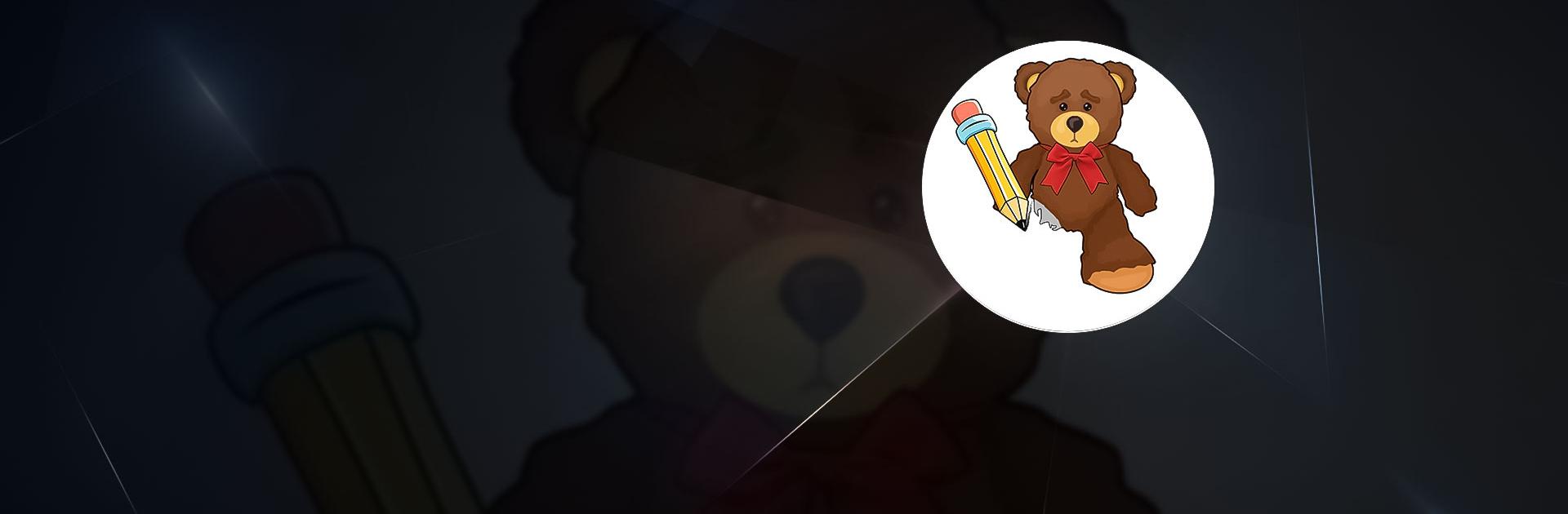

DOP: Draw One Part
Juega en PC con BlueStacks: la plataforma de juegos Android, en la que confían más de 500 millones de jugadores.
Página modificada el: 19 feb 2025
Play DOP: Draw One Part on PC or Mac
DOP: Draw One Part is a Puzzle game developed by SayGames Ltd. BlueStacks app player is the best platform to play this Android game on your PC or Mac for an immersive gaming experience.
Do you want to enjoy casual puzzle games that don’t force your mind to think too hard? Then you’ll love DOP: Draw One Part on PC.
DOP: Draw One Part is a simple drawing-based puzzle game where you have to “fill in the blanks.” A part of an image will show up, and it’s up to you to use your real-world experiences to figure out what’s missing.
For instance, you’ll come across a chair with a missing leg. Simply draw the leg in and progress to the next level. Is a donut missing its hole? A quick circle in the center of the donut will let you pass to the following stage.
Just because DOP: Draw One Part is a casual puzzle game doesn’t mean it’s not challenging. There will be more intricate designs that show up on screen, and it may take some trial and error to figure it out.
Stuck on a level? The Hint button will give you a tiny clue to help you on your merry way. However, some levels are so detail-less and obscure that you may find yourself mashing the Hint button!
Download DOP: Draw One Part on PC with BlueStacks and enjoy casual drawing puzzles.
Juega DOP: Draw One Part en la PC. Es fácil comenzar.
-
Descargue e instale BlueStacks en su PC
-
Complete el inicio de sesión de Google para acceder a Play Store, o hágalo más tarde
-
Busque DOP: Draw One Part en la barra de búsqueda en la esquina superior derecha
-
Haga clic para instalar DOP: Draw One Part desde los resultados de búsqueda
-
Complete el inicio de sesión de Google (si omitió el paso 2) para instalar DOP: Draw One Part
-
Haz clic en el ícono DOP: Draw One Part en la pantalla de inicio para comenzar a jugar




