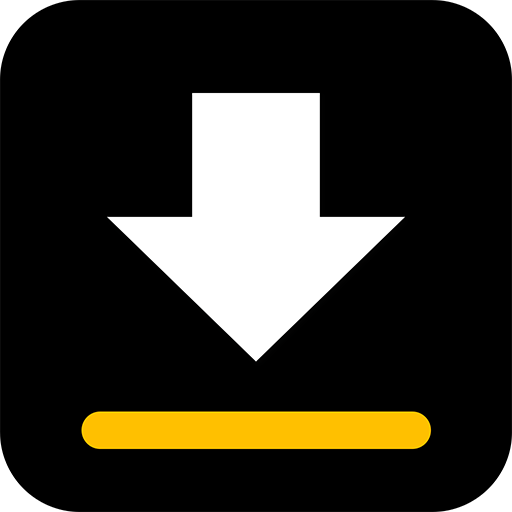Play Tube - Video Tube
Spiele auf dem PC mit BlueStacks - der Android-Gaming-Plattform, der über 500 Millionen Spieler vertrauen.
Seite geändert am: 27. Januar 2020
Play Play Tube - Video Tube on PC
Play Tube & Video Tube Player can search videos, channels and playlists, play music tube and movie tube with full screen or floating popup window which always keeps on top. The floating tube popup player allows you to use your apps while playing tube music and tube video.
FEATURES:
☆ Collection of favorite videos
☆ Watch unlimited Tube videos and music
☆ Popup mode (floating player)
☆ Search videos, channels and playlists
☆ Listen to Tube videos (experimental)
☆ Display general information about a video
Now just install this cool app and enjoy millions of free music and videos!
Important NOTE:
1. Play Tube HD & video tube lite player is using the third-party API source from Tube. All the free video is provided by Tube services. And you can search and play the videos on Tube.
2. By complying with the API Terms of Use, we do not provide caching any tracks
3. Playing music when the screen is off or on the lock screen is not allowed by Tube terms of use.
Spiele Play Tube - Video Tube auf dem PC. Der Einstieg ist einfach.
-
Lade BlueStacks herunter und installiere es auf deinem PC
-
Schließe die Google-Anmeldung ab, um auf den Play Store zuzugreifen, oder mache es später
-
Suche in der Suchleiste oben rechts nach Play Tube - Video Tube
-
Klicke hier, um Play Tube - Video Tube aus den Suchergebnissen zu installieren
-
Schließe die Google-Anmeldung ab (wenn du Schritt 2 übersprungen hast), um Play Tube - Video Tube zu installieren.
-
Klicke auf dem Startbildschirm auf das Play Tube - Video Tube Symbol, um mit dem Spielen zu beginnen