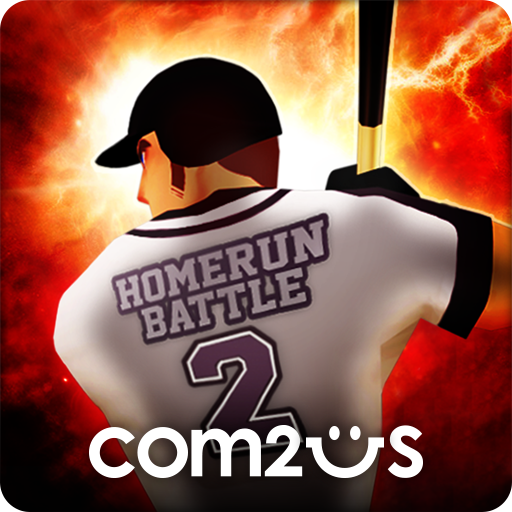Stylish Sprint 2: Returned
Play on PC with BlueStacks – the Android Gaming Platform, trusted by 500M+ gamers.
Page Modified on: November 27, 2019
Play Stylish Sprint 2: Returned on PC
◆ The best runner game out there!
Now, it's time to run with style!
Full 3D high quality graphics runner game!
Get absolutely enthralled by Jumping, Flying,and controling Action to feel its addictive gameplay!
◆ Run towards an explicit goal!
No more running towards scattered missions!
Complete quests and enjoy the mission-oriented runner game!
◆ Feel the rush!
Diverse characters with distinctive and unique skills!
Upgrade and become even more powerful!
◆ New and exciting changes!
No more boring and repetitive stages!
Enjoy new stages and new in-game items for every gameplay!
◆ Play with friends!
Login using your Facebook account to play with friends!
Play Stylish Sprint 2: Returned on PC. It’s easy to get started.
-
Download and install BlueStacks on your PC
-
Complete Google sign-in to access the Play Store, or do it later
-
Look for Stylish Sprint 2: Returned in the search bar at the top right corner
-
Click to install Stylish Sprint 2: Returned from the search results
-
Complete Google sign-in (if you skipped step 2) to install Stylish Sprint 2: Returned
-
Click the Stylish Sprint 2: Returned icon on the home screen to start playing