
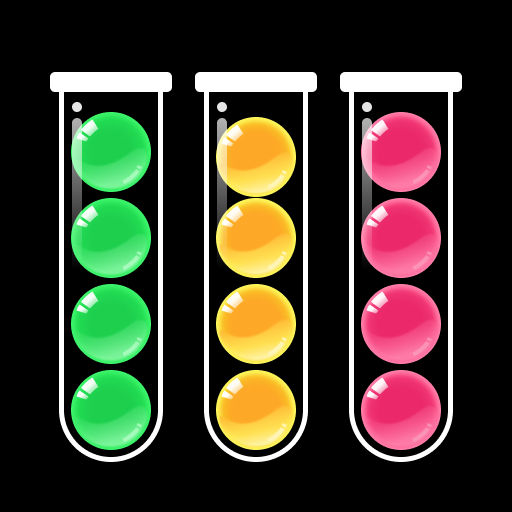
Ball Sort Puz - カラーパズル
BlueStacksを使ってPCでプレイ - 5憶以上のユーザーが愛用している高機能Androidゲーミングプラットフォーム
Play Ball Sortpuz - Color Puzzle on PC or Mac
Ball Sortpuz – Color Puzzle is a Puzzle game developed by Playvalve. BlueStacks app player is the best platform to play this Android game on your PC or Mac for an immersive gaming experience.
Are you ready for a colorful adventure? Then download Ball Sortpuz, the addictive new color sort puzzle game that will keep you entertained for hours! With thousands of challenging levels that test your brainpower, this game is easy to learn but hard to master.
To play Ball Sortpuz, all you have to do is sort colored balls into tubes by tapping on the tubes. You can only place balls of the same color together, so choose your moves wisely! The goal is to have all the bottles contain only one color. As you progress through the levels, you can earn coins to power up and defeat the most challenging levels.
Ball Sortpuz offers a variety of unique features to keep you engaged. Enjoy relaxing sound effects and over 30 beautiful puzzle backgrounds, such as Ocean, Northern Lights, Beach, Cherry Blossoms, and more. You can unlock over 40 fun ball sets and move up the map by collecting coins and leveling up. Plus, special link game power-ups like Rollback, Restart, Color Inversion, and adding tubes to pour new color balls into will help you progress even faster.
With no time limit, you get to choose your own pace, and Ball Sortpuz is suitable for all ages. The game is phone and tablet friendly and offers one-finger control. Plus, you can play offline without needing Wi-Fi. Multiple languages are supported, and best of all, Ball Sortpuz is free to download and play!
Download Ball Sortpuz – Color Puzzle on PC with BlueStacks and add a splash of color to your life.
Ball Sort Puz - カラーパズルをPCでプレイ
-
BlueStacksをダウンロードしてPCにインストールします。
-
GoogleにサインインしてGoogle Play ストアにアクセスします。(こちらの操作は後で行っても問題ありません)
-
右上の検索バーにBall Sort Puz - カラーパズルを入力して検索します。
-
クリックして検索結果からBall Sort Puz - カラーパズルをインストールします。
-
Googleサインインを完了してBall Sort Puz - カラーパズルをインストールします。※手順2を飛ばしていた場合
-
ホーム画面にてBall Sort Puz - カラーパズルのアイコンをクリックしてアプリを起動します。



