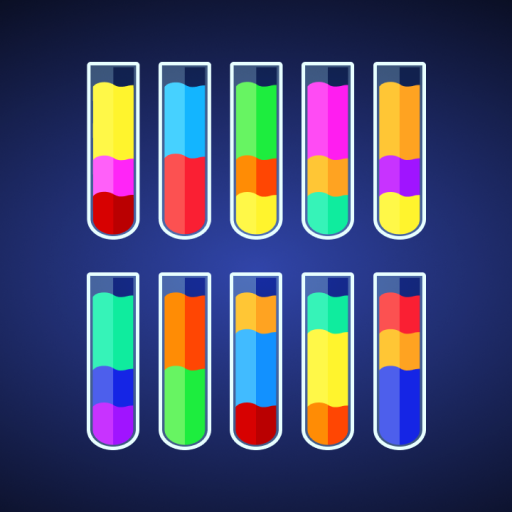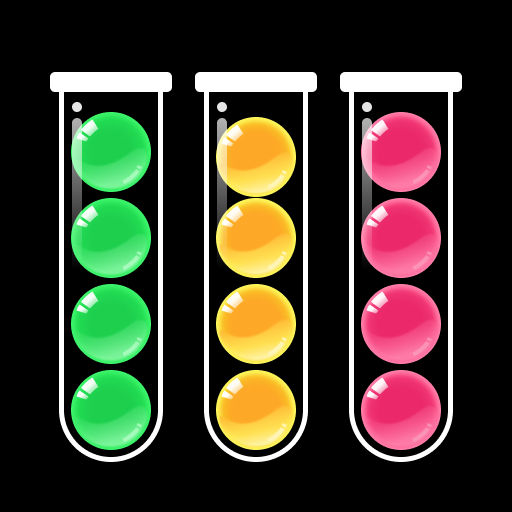Connect the Dots - Colori
Gioca su PC con BlueStacks: la piattaforma di gioco Android, considerata affidabile da oltre 500 milioni di giocatori.
Pagina modificata il: Apr 10, 2025
Play Connect the Dots - Color Game on PC or Mac
Connect the Dots – Color Game is a Puzzle Game developed by Playvalve. BlueStacks app player is the best platform to play this Android Game on your PC or Mac for an immersive Android experience.
Download Connect the Dots – Color Game on PC with BlueStacks and explore a brain-teasing, addictive new game to challenge your mind. This colorful puzzle game is perfect for all ages, with thousands of fun levels to keep you engaged for hours on end.
Connect the Dots tasks you with connecting matching color dots to make beautiful pipelines and solve each puzzle. Simple and easy—perfect for anyone looking to keep their brain young and sharp.
Never feel overwhelmed. Connect the Dots lets you pick from 5 difficulty levels, fun music and sound effects, and special features like Undo, Restart, and Hint.
Download Connect the Dots – Color Game on PC with BlueStacks and see if you have what it takes to become a true dots-connecting master.
Gioca Connect the Dots - Colori su PC. È facile iniziare.
-
Scarica e installa BlueStacks sul tuo PC
-
Completa l'accesso a Google per accedere al Play Store o eseguilo in un secondo momento
-
Cerca Connect the Dots - Colori nella barra di ricerca nell'angolo in alto a destra
-
Fai clic per installare Connect the Dots - Colori dai risultati della ricerca
-
Completa l'accesso a Google (se hai saltato il passaggio 2) per installare Connect the Dots - Colori
-
Fai clic sull'icona Connect the Dots - Colori nella schermata principale per iniziare a giocare