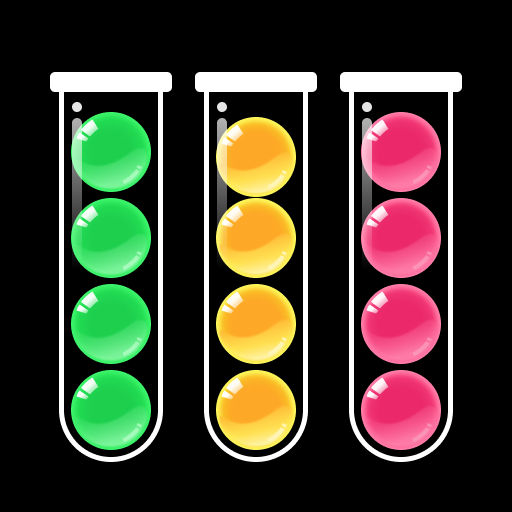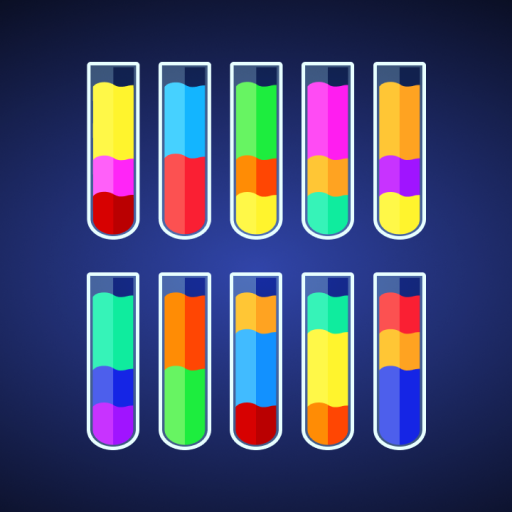Solitaire - Karten-Klassiker
Spiele auf dem PC mit BlueStacks - der Android-Gaming-Plattform, der über 500 Millionen Spieler vertrauen.
Seite geändert am: Mar 13, 2025
Play Solitaire - Classic Card Game on PC or Mac
Solitaire – Classic Card Game is a Card game developed by Playvalve. BlueStacks app player is the best platform to play this Android game on your PC or Mac for an immersive Android experience.
Download Solitaire – Classic Card Game on PC with BlueStacks and indulge in the ultimate Solitaire experience! Test your card-playing skills, and get ready for a classic Solitaire adventure like no other! Take your love for card games to the next level with a user-friendly app that guarantees hours of entertainment and fun!
Prepare to be captivated as you embark on a thrilling journey through various captivating solitaire card challenges. Play Solitaire games anytime, anywhere—no internet connection required.
Make the most of your spare time with an addictive Solitaire card game during your daily commute or while waiting. Aim high and conquer the Daily Solitaire Challenges to become the ultimate Solitaire King or Queen! Train your brain while you unwind after a long day.
Download Solitaire – Classic Card Game on PC with BlueStacks and awaken your inner solitaire champion. Hurry and join the millions of players already enjoying the captivating world of Solitaire on their mobile devices today!
Spiele Solitaire - Karten-Klassiker auf dem PC. Der Einstieg ist einfach.
-
Lade BlueStacks herunter und installiere es auf deinem PC
-
Schließe die Google-Anmeldung ab, um auf den Play Store zuzugreifen, oder mache es später
-
Suche in der Suchleiste oben rechts nach Solitaire - Karten-Klassiker
-
Klicke hier, um Solitaire - Karten-Klassiker aus den Suchergebnissen zu installieren
-
Schließe die Google-Anmeldung ab (wenn du Schritt 2 übersprungen hast), um Solitaire - Karten-Klassiker zu installieren.
-
Klicke auf dem Startbildschirm auf das Solitaire - Karten-Klassiker Symbol, um mit dem Spielen zu beginnen