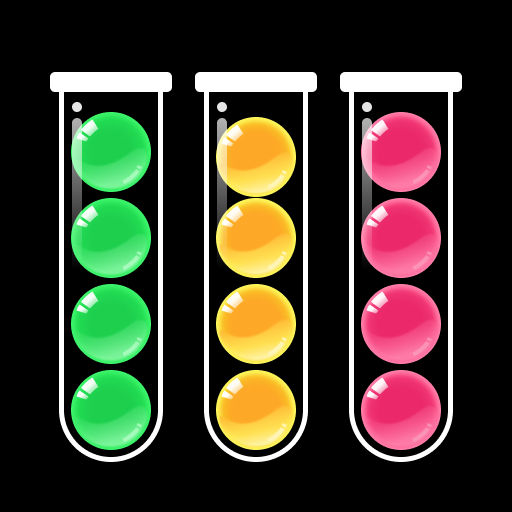Solitaire - Classic Card Game
Mainkan di PC dengan BlueStacks – platform Game-Game Android, dipercaya oleh lebih dari 500 juta gamer.
Halaman Dimodifikasi Aktif: 13 Feb 2025
Play Solitaire - Classic Card Game on PC or Mac
Solitaire – Classic Card Game is a Card game developed by Playvalve. BlueStacks app player is the best platform to play this Android game on your PC or Mac for an immersive Android experience.
Download Solitaire – Classic Card Game on PC with BlueStacks and indulge in the ultimate Solitaire experience! Test your card-playing skills, and get ready for a classic Solitaire adventure like no other! Take your love for card games to the next level with a user-friendly app that guarantees hours of entertainment and fun!
Prepare to be captivated as you embark on a thrilling journey through various captivating solitaire card challenges. Play Solitaire games anytime, anywhere—no internet connection required.
Make the most of your spare time with an addictive Solitaire card game during your daily commute or while waiting. Aim high and conquer the Daily Solitaire Challenges to become the ultimate Solitaire King or Queen! Train your brain while you unwind after a long day.
Download Solitaire – Classic Card Game on PC with BlueStacks and awaken your inner solitaire champion. Hurry and join the millions of players already enjoying the captivating world of Solitaire on their mobile devices today!
Mainkan Solitaire - Classic Card Game di PC Mudah saja memulainya.
-
Unduh dan pasang BlueStacks di PC kamu
-
Selesaikan proses masuk Google untuk mengakses Playstore atau lakukan nanti
-
Cari Solitaire - Classic Card Game di bilah pencarian di pojok kanan atas
-
Klik untuk menginstal Solitaire - Classic Card Game dari hasil pencarian
-
Selesaikan proses masuk Google (jika kamu melewati langkah 2) untuk menginstal Solitaire - Classic Card Game
-
Klik ikon Solitaire - Classic Card Game di layar home untuk membuka gamenya