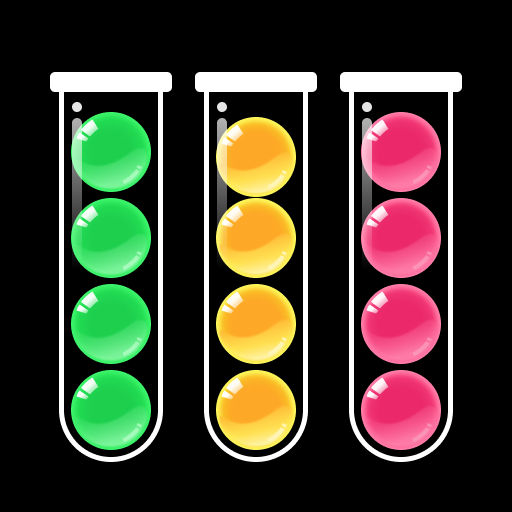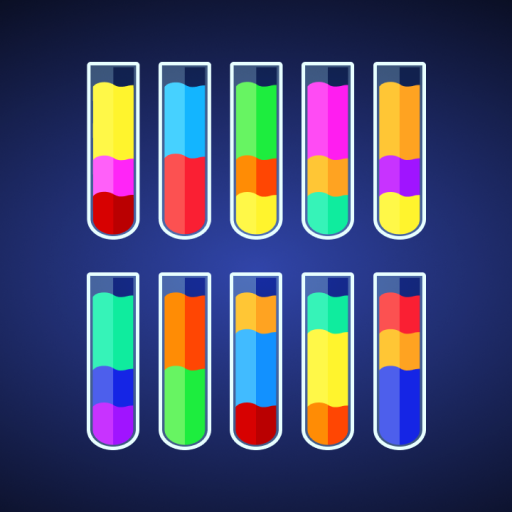ソリティア - 古典カードゲーム (Solitaire)
BlueStacksを使ってPCでプレイ - 5憶以上のユーザーが愛用している高機能Androidゲーミングプラットフォーム
Play Solitaire - Classic Card Game on PC or Mac
Solitaire – Classic Card Game is a Card game developed by Playvalve. BlueStacks app player is the best platform to play this Android game on your PC or Mac for an immersive Android experience.
Download Solitaire – Classic Card Game on PC with BlueStacks and indulge in the ultimate Solitaire experience! Test your card-playing skills, and get ready for a classic Solitaire adventure like no other! Take your love for card games to the next level with a user-friendly app that guarantees hours of entertainment and fun!
Prepare to be captivated as you embark on a thrilling journey through various captivating solitaire card challenges. Play Solitaire games anytime, anywhere—no internet connection required.
Make the most of your spare time with an addictive Solitaire card game during your daily commute or while waiting. Aim high and conquer the Daily Solitaire Challenges to become the ultimate Solitaire King or Queen! Train your brain while you unwind after a long day.
Download Solitaire – Classic Card Game on PC with BlueStacks and awaken your inner solitaire champion. Hurry and join the millions of players already enjoying the captivating world of Solitaire on their mobile devices today!
ソリティア - 古典カードゲーム (Solitaire)をPCでプレイ
-
BlueStacksをダウンロードしてPCにインストールします。
-
GoogleにサインインしてGoogle Play ストアにアクセスします。(こちらの操作は後で行っても問題ありません)
-
右上の検索バーにソリティア - 古典カードゲーム (Solitaire)を入力して検索します。
-
クリックして検索結果からソリティア - 古典カードゲーム (Solitaire)をインストールします。
-
Googleサインインを完了してソリティア - 古典カードゲーム (Solitaire)をインストールします。※手順2を飛ばしていた場合
-
ホーム画面にてソリティア - 古典カードゲーム (Solitaire)のアイコンをクリックしてアプリを起動します。