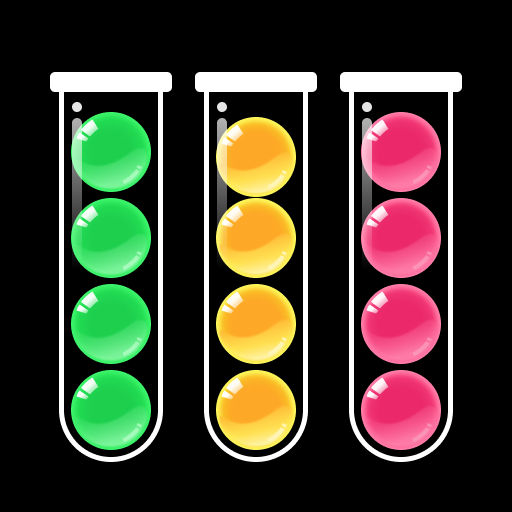Spades Stars - Card Game
Play on PC with BlueStacks – the Android Gaming Platform, trusted by 500M+ gamers.
Page Modified on: Feb 13, 2025
Play Spades Stars - Card Game on PC or Mac
Spades Stars – Card Game is a Card game developed by Playvalve. BlueStacks app player is the best platform to play this Android game on your PC or Mac for an immersive Android experience.
Download Spades Stars on PC with BlueStacks and lose yourself in a captivating card game that will keep you entertained for hours on end. Modern features and a friendly interface make for a spades experience like you’ve never played before.
Spades has always been a social game. Now, you can enjoy an authentic spades experience with real-time online multiplayer. Challenge your friends to a match, or meet new people through intense online battles. Become a Spades Star and rise through the global rankings, or chill with a casual round or two to relax. However you want to play, Spades Star will accommodate you.
Explore a selection of exciting solo modes, challenging bids, and daily challenges that keep you coming back for more. Seasoned spades veterans and beginners alike will find a mode that’s perfect for their preferences and skill level.
Sharpen your skills, strategize your moves, and bid wisely to conquer each round in Spades Stars. Download Spades Stars – Card Game on PC with BlueStacks and start your journey through the world of spades!
Play Spades Stars - Card Game on PC. It’s easy to get started.
-
Download and install BlueStacks on your PC
-
Complete Google sign-in to access the Play Store, or do it later
-
Look for Spades Stars - Card Game in the search bar at the top right corner
-
Click to install Spades Stars - Card Game from the search results
-
Complete Google sign-in (if you skipped step 2) to install Spades Stars - Card Game
-
Click the Spades Stars - Card Game icon on the home screen to start playing