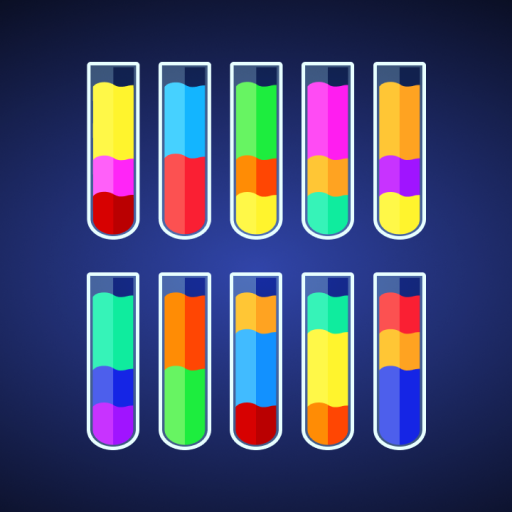Tilescapes Match - Puzzle Game
เล่นบน PC ผ่าน BlueStacks - Android Gaming Platform ที่ได้รับความไว้วางใจจากเกมเมอร์ 500 ล้านคนทั่วโลก
Page Modified on: 22 มิ.ย. 2565
Play Tilescapes Match - Puzzle Game on PC
Test your skills and reflexes with this colorful new take on a puzzle classic. Tap identical tiles to boost your high score and unlock thousands of fun new levels to enjoy. It's the perfect way to relax😌 and train your brain🧠 at the same time. Get solving daily to become a tile matching champion!
HOW TO PLAY🎲
Tilescapes Match is an easy to learn tile game and suitable for puzzle lovers of all ages
1. Your goal? Race against the clock⏲️ as you tap on matching tiles to clear your game own board
2. Connect a series of matching tiles to eliminate a whole row or column ✨
3. Earn coins and level up to unlock and enjoy exciting new themed levels and challenges 🚀
4. Try and beat your daily best scores to become a Tilescapes Match Champion! 🏆
GAME FEATURES🕹️
▪️ Over 10,000+ unique and fun levels available to unlock
▪️ Progression map to track your daily progress
▪️ Try the Lucky Spin feature for fun free prizes! 🤩
▪️ Daily challenges released to test your puzzle-solving skill
▪️ Grab a booster to improve your own tile breaking high score
▪️ Never break your game streak, thanks to our revive feature for slip-ups!
▪️ A free way to train your brain 🧠 and reflexes 🤓
♦ Free to play and download
♦ Offline puzzle mode available
♦ Log in every day to collect your Daily Bonus!
♦ Relaxing sound design and fun tiles layout
♦ Multiple languages supported
♦ Eye-catching and changing tile designs
♦ An easy to play, hard to master game
Download now to play this unique free tile matching game on Android and get ready to test your skills daily in a colorful world of fast-paced fun. Are you ready for this addictive challenge? Get tapping those tiles today! 📱
เล่น Tilescapes Match - Puzzle Game บน PC ได้ง่ายกว่า
-
ดาวน์โหลดและติดตั้ง BlueStacks บน PC ของคุณ
-
ลงชื่อเข้าใช้แอคเคาท์ Google เพื่อเข้าสู่ Play Store หรือทำในภายหลัง
-
ค้นหา Tilescapes Match - Puzzle Game ในช่องค้นหาด้านขวาบนของโปรแกรม
-
คลิกเพื่อติดตั้ง Tilescapes Match - Puzzle Game จากผลการค้นหา
-
ลงชื่อเข้าใช้บัญชี Google Account (หากยังไม่ได้ทำในขั้นที่ 2) เพื่อติดตั้ง Tilescapes Match - Puzzle Game
-
คลิกที่ไอคอน Tilescapes Match - Puzzle Game ในหน้าจอเพื่อเริ่มเล่น