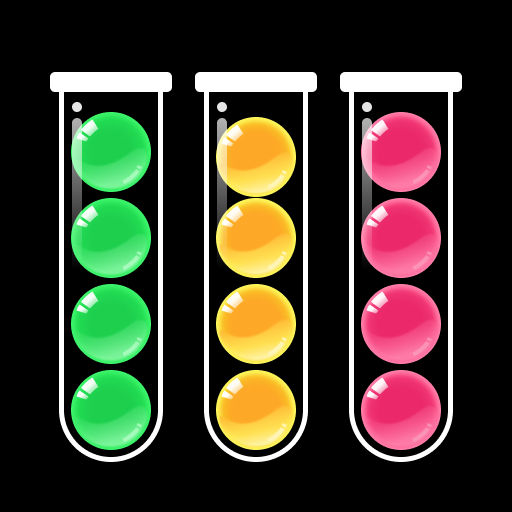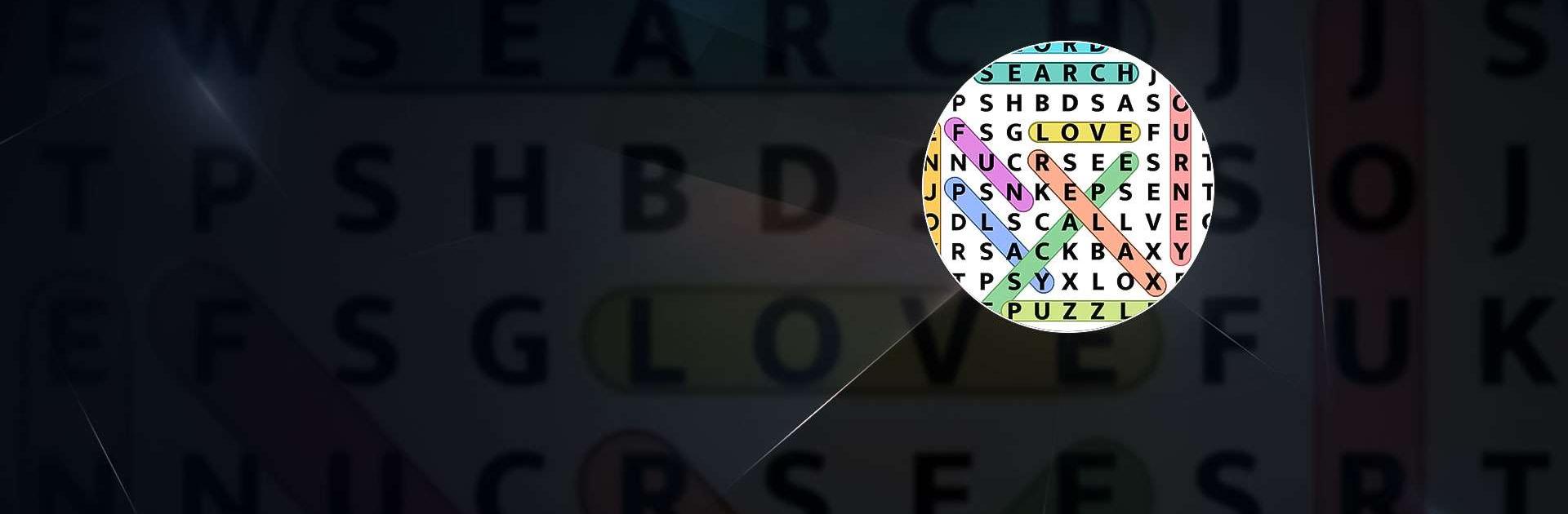

Wortsuche -Word Search Journey
Spiele auf dem PC mit BlueStacks - der Android-Gaming-Plattform, der über 500 Millionen Spieler vertrauen.
Seite geändert am: Apr 3, 2025
Play Word Search - Word Puzzle Game on PC or Mac
Word Search – Word Puzzle Game is a Word game developed by Playvalve. BlueStacks app player is the best platform to play Android games on your PC or Mac for an immersive gaming experience.
Get ready to embark on a journey of discovery and adventure with Word Search Journey! This exciting word puzzle game takes you to some of the most beautiful destinations around the world and challenges your mind in a fun, relaxing way.
You’ll find yourself engrossed in the world of word search puzzles, hunting for words in an infinite number of games. With levels that range from easy to pro, you’ll never run out of new challenges. And the best part? You can play anywhere, anytime, without the need for wifi.
From breathtaking landscapes to classic categories, Word Search Journey offers a variety of themes for you to explore. Whether you’re a kid, an adult, or even your grandma, this crossword game has something for everyone. Unwind after a long day at work with calming, zen crosswords and reduce your stress.
Download Word Search – Word Puzzle Game APK with BlueStacks and challenge your vocab.
Learn how to download and play APK Games on your PC or MAC.
Spiele Wortsuche -Word Search Journey auf dem PC. Der Einstieg ist einfach.
-
Lade BlueStacks herunter und installiere es auf deinem PC
-
Schließe die Google-Anmeldung ab, um auf den Play Store zuzugreifen, oder mache es später
-
Suche in der Suchleiste oben rechts nach Wortsuche -Word Search Journey
-
Klicke hier, um Wortsuche -Word Search Journey aus den Suchergebnissen zu installieren
-
Schließe die Google-Anmeldung ab (wenn du Schritt 2 übersprungen hast), um Wortsuche -Word Search Journey zu installieren.
-
Klicke auf dem Startbildschirm auf das Wortsuche -Word Search Journey Symbol, um mit dem Spielen zu beginnen