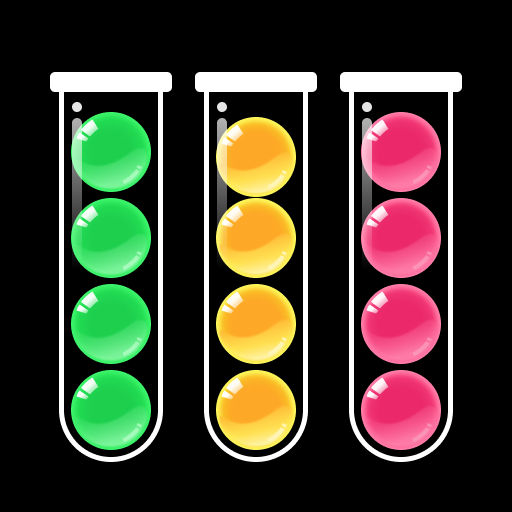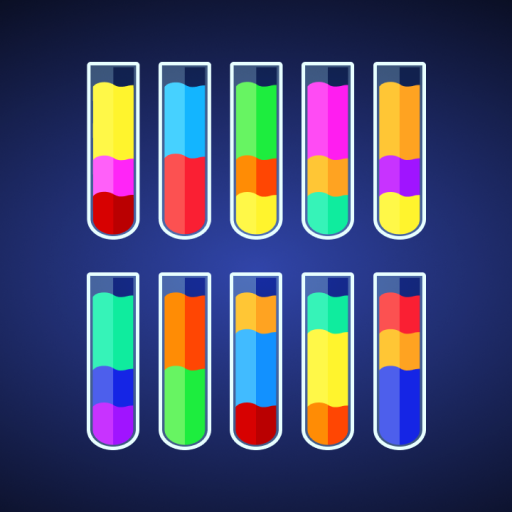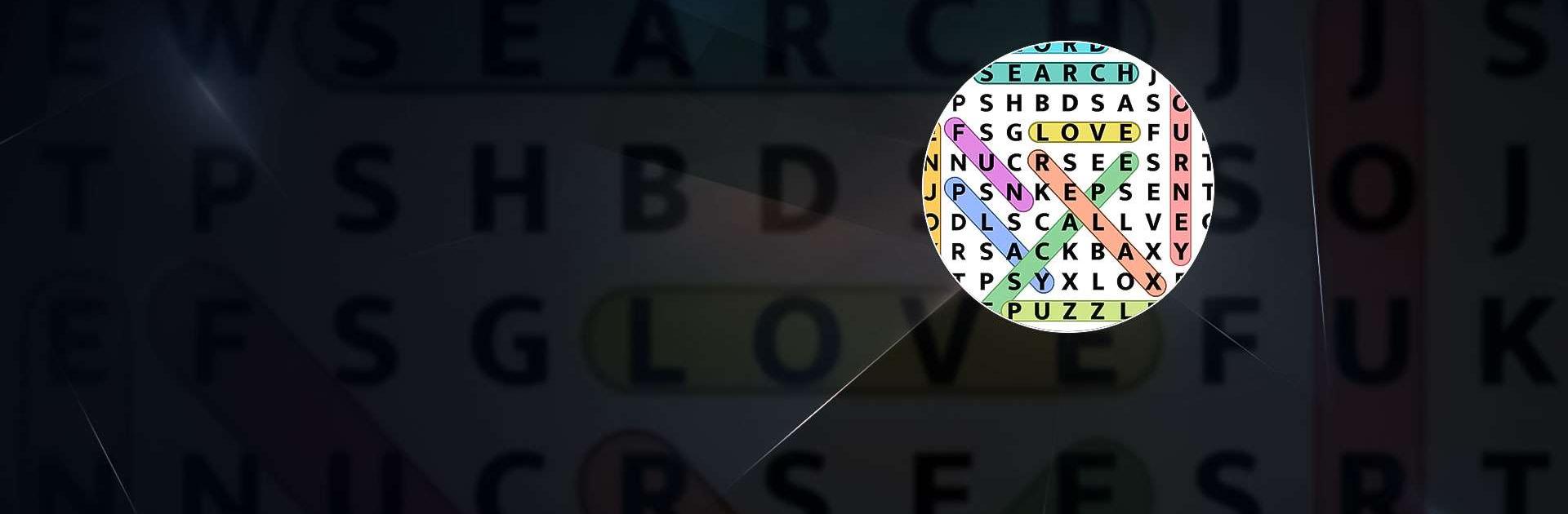

Word Search - Word Puzzle Game
BlueStacksを使ってPCでプレイ - 5憶以上のユーザーが愛用している高機能Androidゲーミングプラットフォーム
Play Word Search - Word Puzzle Game on PC or Mac
Word Search – Word Puzzle Game is a Word game developed by Playvalve. BlueStacks app player is the best platform to play Android games on your PC or Mac for an immersive gaming experience.
Get ready to embark on a journey of discovery and adventure with Word Search Journey! This exciting word puzzle game takes you to some of the most beautiful destinations around the world and challenges your mind in a fun, relaxing way.
You’ll find yourself engrossed in the world of word search puzzles, hunting for words in an infinite number of games. With levels that range from easy to pro, you’ll never run out of new challenges. And the best part? You can play anywhere, anytime, without the need for wifi.
From breathtaking landscapes to classic categories, Word Search Journey offers a variety of themes for you to explore. Whether you’re a kid, an adult, or even your grandma, this crossword game has something for everyone. Unwind after a long day at work with calming, zen crosswords and reduce your stress.
Download Word Search – Word Puzzle Game APK with BlueStacks and challenge your vocab.
Learn how to download and play APK Games on your PC or MAC.
Word Search - Word Puzzle GameをPCでプレイ
-
BlueStacksをダウンロードしてPCにインストールします。
-
GoogleにサインインしてGoogle Play ストアにアクセスします。(こちらの操作は後で行っても問題ありません)
-
右上の検索バーにWord Search - Word Puzzle Gameを入力して検索します。
-
クリックして検索結果からWord Search - Word Puzzle Gameをインストールします。
-
Googleサインインを完了してWord Search - Word Puzzle Gameをインストールします。※手順2を飛ばしていた場合
-
ホーム画面にてWord Search - Word Puzzle Gameのアイコンをクリックしてアプリを起動します。