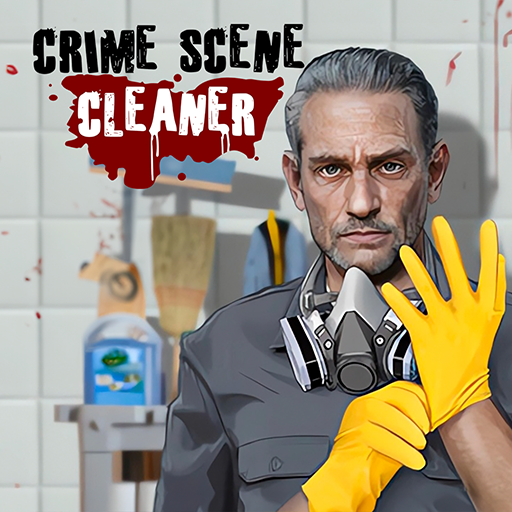このページには広告が含まれます

カー メカニック シミュレーター 21:車の修理と調整
シミュレーション | Digital Melody Games
BlueStacksを使ってPCでプレイ - 5憶以上のユーザーが愛用している高機能Androidゲーミングプラットフォーム
Play Car Mechanic Simulator 21 on PC
Become the best car mechanic in your private Auto Body Shop! 🚘
Do you play car tuning, fixing, builder, drifting games? Do you like cars? Do you like simulators? Are you interested in auto mechanics? Do you enjoy troubleshooting and repairing mechanical problems? Interested in automotive engines and how they work? If you answered ”YES”, you are in the right place. Refreshed version of Car Mechanic Simulator 2021 game - with the city drive mode is the right game for you.
Find iconic cars in old barns or through orders. Repair the engine, brakes, exhaust, gearbox, and suspension. Test the car on a track. Remove dirt and rust, put on filler, and repaint the car.
Sell restored cars and become the ultimate mechanic! Pimp the cars. 😎
✔️ Supported languages: 🇬🇧 English 🇵🇱 Polish, 🇷🇺 Russian, 🇨🇳 Chinese, 🇯🇵 Japanese, 🇰🇷 Korean, 🇹🇷 Turkish, 🇵🇹 Portugues, 🇪🇸 Spanish, 🇫🇷 French, 🇩🇪 German, 🇮🇹 Italian, Arabic
✔️ Different interesting orders
✔️ Disassembly and assembly of car parts. Remove broken parts and replace them with new ones.
✔️ Realistic car parts (ABS module, brake caliper, drum wheel cylinder, air filter, belt tensioner, cam gear, and much more)
✔️ Test your cars 🚗 on the track to find the damaged parts.
✔️ NEW game mode: Repair orders. From now on, there are 3 customer repair jobs waiting for you every day. You have 24 hours to test the car on the test track and check out what requires fixing. Complete the repair job in that time and there will be a reward waiting for you.
✔️ Now you can test every car by riding it on the test track. The driving model takes into account various types of deterioration of the car.
✔️ 45 new cars waiting to be repaired: Haltbar Swing, Onyx 428, Miraco Chicara, Deaton Immersa, Darter Razor, Miraco Togo, Burneu Y14, Motor B88, Maxim Sphera, Elenos Phoenix, Onyx G-200, Mototare Voyage, Onyx Agra, Calette Aceros, Calette Santiago, Calette Marina, Darter 4x4, Calette Upcarry, Super Onyx, Power H, Nano S-140, Elanos Tuan, Vagner 712, Onyx Electra, Onyx Roadtamer, Exuss Prince, Ursa Veteris, Ursa MX, Rino M, Rino S, Sakura Ventus, Onyx Arbor, Royal MX, Onyx Eval, Mayen Fam, Onyx Magna, Ribssan Cirok, Katagiri X20, Sakura YR, Emixia Z, Miraci X-S, Oxyxen, Katagiri Aiomx, Super Celer, Arinusz GT
✔️ New cards to unlock
✔️ Premium store with extra content
✔️ New achievements to unlock
Now you can drive cars in the city. Use tow truck, visit gas station, car wash, car detailing and car dealer just like in the Car For Sale Simulator 2023. Brand new approach to Car Mechanic Simulator 2018 and 21 with many new cars, different locations and new tasks which have to be done. Junkyard, time trial, city driving, drag racing and many more modes! Fix tires and engines, paint cars and sell them to the new customers.
If you are looking for a great car tuning, restoration game that is bound to make your time pleasant and kill boredom
From now on, you can use a tow truck in the game and tow cars. Campers, trucks, trucks, vintage cars - you can repair many different cars. You can use a car wash and a gas station simulator. In the city you will find a place where you can do car detailing, sand and remove even the smallest scratches. There is traffic in the city - so it is a faithful simulation of driving in the city, which can even be used to learn driving. There will be a driving school and driving tests soon. In the game you will find trucks, jeeps, off-road vehicles and even buses.
In the car mechanic simulator, all parts such as bearings, brakes, brake pads, joints, axles, pistons, engines, springs have been reproduced with the greatest precision. The game allows you to build custom cars that you can decorate however you want - with your favorite color.
The game has very high quality and great graphics and sounds.There are also elements of a car sales simulator and a car dealer simulator.
Chrome, rust and real customs from the car valley included!
Do you play car tuning, fixing, builder, drifting games? Do you like cars? Do you like simulators? Are you interested in auto mechanics? Do you enjoy troubleshooting and repairing mechanical problems? Interested in automotive engines and how they work? If you answered ”YES”, you are in the right place. Refreshed version of Car Mechanic Simulator 2021 game - with the city drive mode is the right game for you.
Find iconic cars in old barns or through orders. Repair the engine, brakes, exhaust, gearbox, and suspension. Test the car on a track. Remove dirt and rust, put on filler, and repaint the car.
Sell restored cars and become the ultimate mechanic! Pimp the cars. 😎
✔️ Supported languages: 🇬🇧 English 🇵🇱 Polish, 🇷🇺 Russian, 🇨🇳 Chinese, 🇯🇵 Japanese, 🇰🇷 Korean, 🇹🇷 Turkish, 🇵🇹 Portugues, 🇪🇸 Spanish, 🇫🇷 French, 🇩🇪 German, 🇮🇹 Italian, Arabic
✔️ Different interesting orders
✔️ Disassembly and assembly of car parts. Remove broken parts and replace them with new ones.
✔️ Realistic car parts (ABS module, brake caliper, drum wheel cylinder, air filter, belt tensioner, cam gear, and much more)
✔️ Test your cars 🚗 on the track to find the damaged parts.
✔️ NEW game mode: Repair orders. From now on, there are 3 customer repair jobs waiting for you every day. You have 24 hours to test the car on the test track and check out what requires fixing. Complete the repair job in that time and there will be a reward waiting for you.
✔️ Now you can test every car by riding it on the test track. The driving model takes into account various types of deterioration of the car.
✔️ 45 new cars waiting to be repaired: Haltbar Swing, Onyx 428, Miraco Chicara, Deaton Immersa, Darter Razor, Miraco Togo, Burneu Y14, Motor B88, Maxim Sphera, Elenos Phoenix, Onyx G-200, Mototare Voyage, Onyx Agra, Calette Aceros, Calette Santiago, Calette Marina, Darter 4x4, Calette Upcarry, Super Onyx, Power H, Nano S-140, Elanos Tuan, Vagner 712, Onyx Electra, Onyx Roadtamer, Exuss Prince, Ursa Veteris, Ursa MX, Rino M, Rino S, Sakura Ventus, Onyx Arbor, Royal MX, Onyx Eval, Mayen Fam, Onyx Magna, Ribssan Cirok, Katagiri X20, Sakura YR, Emixia Z, Miraci X-S, Oxyxen, Katagiri Aiomx, Super Celer, Arinusz GT
✔️ New cards to unlock
✔️ Premium store with extra content
✔️ New achievements to unlock
Now you can drive cars in the city. Use tow truck, visit gas station, car wash, car detailing and car dealer just like in the Car For Sale Simulator 2023. Brand new approach to Car Mechanic Simulator 2018 and 21 with many new cars, different locations and new tasks which have to be done. Junkyard, time trial, city driving, drag racing and many more modes! Fix tires and engines, paint cars and sell them to the new customers.
If you are looking for a great car tuning, restoration game that is bound to make your time pleasant and kill boredom
From now on, you can use a tow truck in the game and tow cars. Campers, trucks, trucks, vintage cars - you can repair many different cars. You can use a car wash and a gas station simulator. In the city you will find a place where you can do car detailing, sand and remove even the smallest scratches. There is traffic in the city - so it is a faithful simulation of driving in the city, which can even be used to learn driving. There will be a driving school and driving tests soon. In the game you will find trucks, jeeps, off-road vehicles and even buses.
In the car mechanic simulator, all parts such as bearings, brakes, brake pads, joints, axles, pistons, engines, springs have been reproduced with the greatest precision. The game allows you to build custom cars that you can decorate however you want - with your favorite color.
The game has very high quality and great graphics and sounds.There are also elements of a car sales simulator and a car dealer simulator.
Chrome, rust and real customs from the car valley included!
カー メカニック シミュレーター 21:車の修理と調整をPCでプレイ
-
BlueStacksをダウンロードしてPCにインストールします。
-
GoogleにサインインしてGoogle Play ストアにアクセスします。(こちらの操作は後で行っても問題ありません)
-
右上の検索バーにカー メカニック シミュレーター 21:車の修理と調整を入力して検索します。
-
クリックして検索結果からカー メカニック シミュレーター 21:車の修理と調整をインストールします。
-
Googleサインインを完了してカー メカニック シミュレーター 21:車の修理と調整をインストールします。※手順2を飛ばしていた場合
-
ホーム画面にてカー メカニック シミュレーター 21:車の修理と調整のアイコンをクリックしてアプリを起動します。