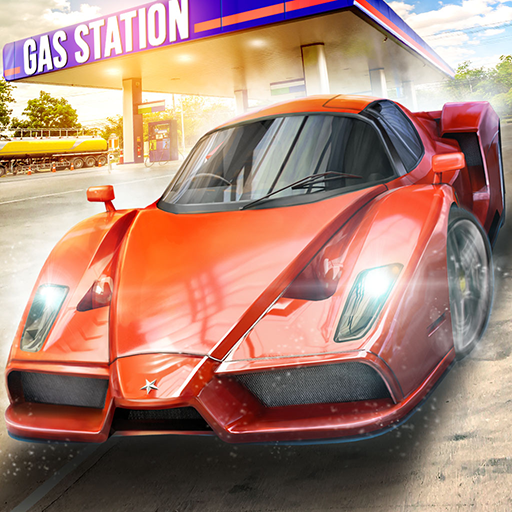Tokyo Rush: Street Racing
Jogue no PC com BlueStacks - A Plataforma de Jogos Android, confiada por mais de 500 milhões de jogadores.
Página modificada em: 21 de fevereiro de 2020
Play Tokyo Rush: Street Racing on PC
You’re the ⚡KEENEST street racer⚡ in the Tokyo streets, 😆HUNTING for a THRILL!😆
Explore the 🌟GLOWING TOKYO NIGHT🌟 freely in this OPEN WORLD! CHALLENGE the local DAREDEVILS to:
😆 CIRCUIT races!
😆 SPRINT CAR races!
😆 DRIFTING to the LIMITS of control!
😆 Barrelling down SPEED TRAPS!
😆 & intense TIME TRIALS!
BEAUTIFULLY-CRAFTED 👀 setting, multiple MISSIONS, lots of cars, and an 😃EXTENSIVE virtual world😃 pack an 😄INCREDIBLE amount of FUN😄 into one game!
FEATURES:
💥 FREE ROAM: go where 😆YOU WANT😆 to go!
💥 CAR TIERS: 24 cars in 4 tiers to CHOOSE from!
💥 RACE ROTATIONS: tons and tons of races!😆
💥 DIFFERENT TYPES OF RACES: CIRCUIT, SPRINT, SPEED TRAP, DRIFT, TIME TRIAL
💥 MECHANICAL TUNING: your car is going to need it!
💥 ULTRA-REALISTIC TRAFFIC: AI-driven for 😆incredible realism!😆
💥 100% FREE GAMEPLAY, with additional features available for purchase
TRY one ☝ mission and you’ll agree: Tokyo Rush: Street Racing is 💥OPEN-WORLD STREET RACING at its BEST!💥
Jogue Tokyo Rush: Street Racing no PC. É fácil começar.
-
Baixe e instale o BlueStacks no seu PC
-
Conclua o login do Google para acessar a Play Store ou faça isso mais tarde
-
Procure por Tokyo Rush: Street Racing na barra de pesquisa no canto superior direito
-
Clique para instalar Tokyo Rush: Street Racing a partir dos resultados da pesquisa
-
Conclua o login do Google (caso você pulou a etapa 2) para instalar o Tokyo Rush: Street Racing
-
Clique no ícone do Tokyo Rush: Street Racing na tela inicial para começar a jogar